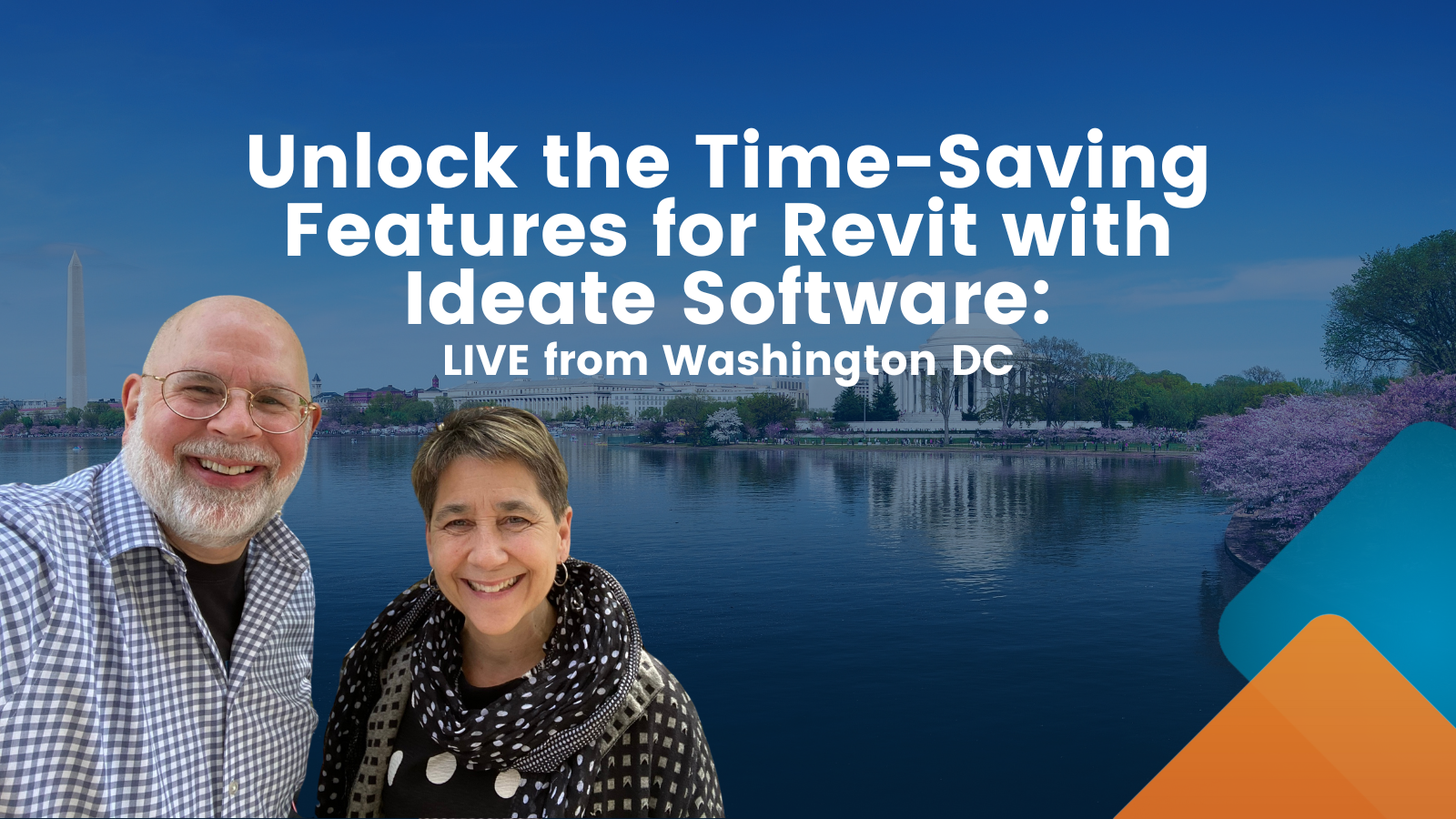Ideate Explorer: Review Revit Warnings Using Microsoft Excel
For Revit users, Revit Warnings are encountered often. They can be small and simple, or large and complex. Unaddressed warnings pile up over time and can take a long time to correct. Failure to manage Warnings in a Revit model can result in poor performance, slow synchronization times, incorrect schedule data, or worse, file corruption.
Thankfully, Ideate Explorer assists users with managing and addressing Revit Warnings using Warnings Manager, a core feature within Ideate Explorer that was introduced in the May 2018 release.
For those looking to take their Revit warning information further by visualizing curated details of their project warnings, such as warnings count by severity on single files, multiple files, and warnings per megabyte, and would like to visualize this information using Microsoft Excel, we developed some templates to assist with these workflows using Warnings Manager to extract Revit warning information to these templates. Additionally, customers with Ideate Explorer and Ideate Sticky can go a step further by linking these Excel graphics into their Revit models as project dashboards, giving the entire project team insight into their Revit warning data.
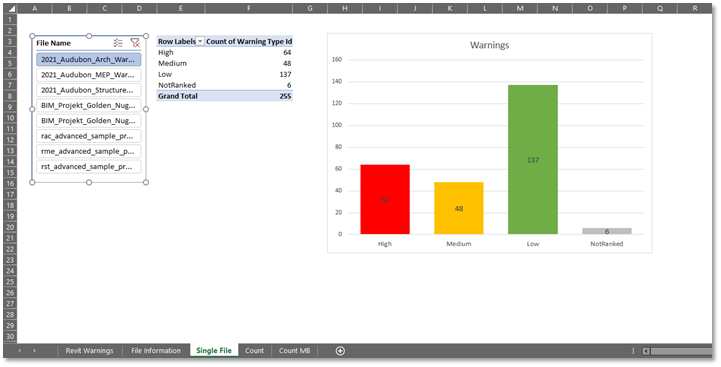
For more details, read the step-by-step instructions in the Help file.
Current Ideate Explorer subscribers can request a Ideate Explorer to Excel dashboard template that includes chart templates, Excel templates and sample files with how-to instructions.
Explore recent posts


Services
Products
Contact Us
Thank you for contacting us.
We will get back to you as soon as possible
Ideate Software
Oops, there was an error sending your message.
Please try again later
Ideate Software
All Rights Reserved | Ideate Software Privacy Policy Data Processing Agreement Data Security Policies Terms of Use Site Map