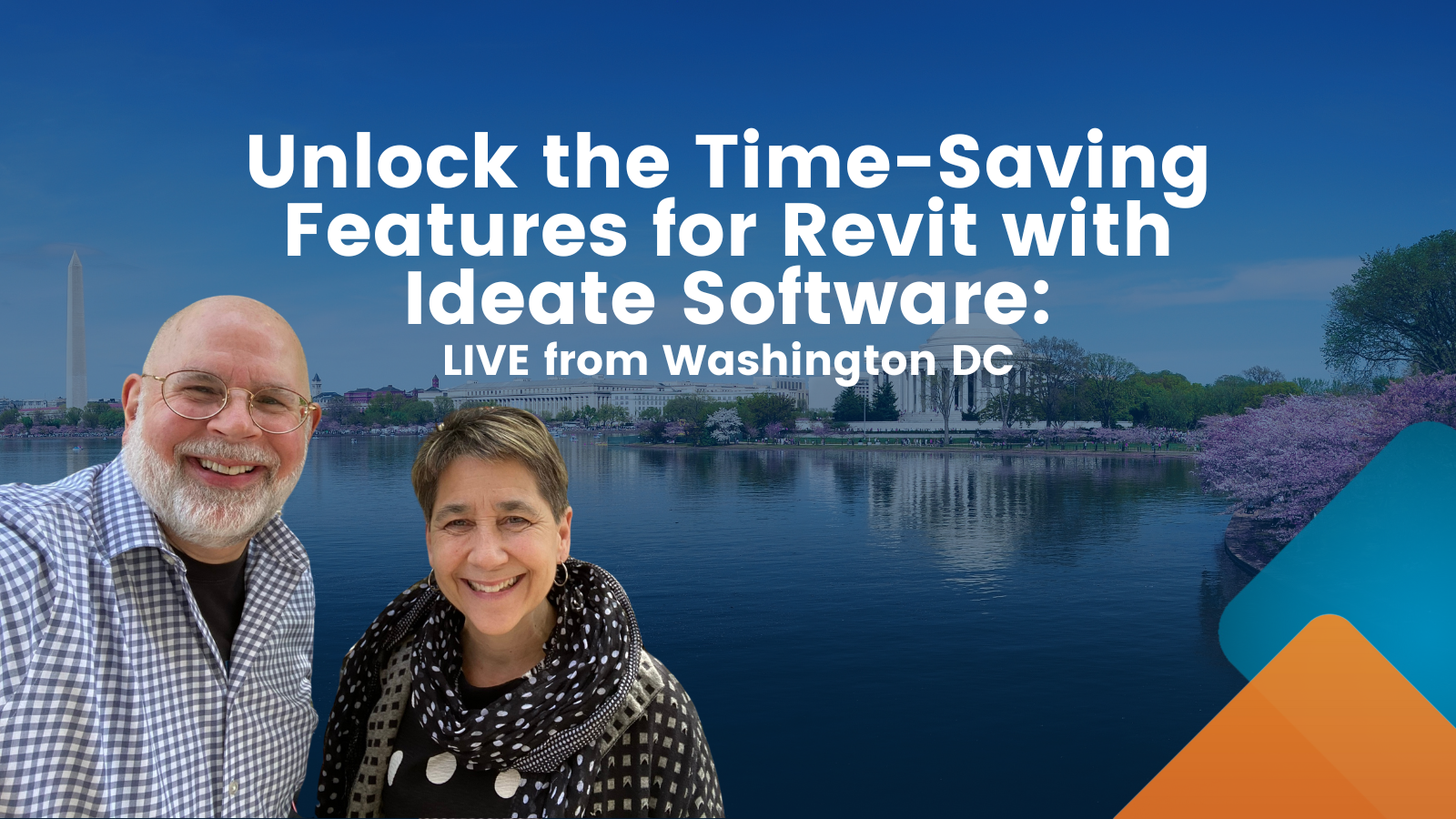15@15 Training Series

Designed to provide you with the best training available on the Ideate Software suite of tools, these 15-minute sessions are fantastic opportunities to enhance skills and maximize productivity.
Taking place every other Friday, these training sessions aim to empower you to enhance your efficiency in your daily workflows.
Ideate ReNumber: A Comprehensive Guide to Efficient Numbering in Revit – May 10th
Discover the power of streamlining a wide range of numbering tasks for diverse Revit elements. Join us as we delve into essential renumbering techniques, covering tasks such as renumbering rooms, spaces, and doors.
Explore techniques for numbering parking spaces, equipment items, viewports, and structural foundations to enhance efficiency and precision in your Revit projects, saving you valuable time and effort with Ideate ReNumber.
Enhancing Your Revit Project: Integrating Non-BIM Data with Ideate Sticky – May 24th
Adding a Sticky to your Revit project using Ideate Sticky is akin to affixing a sticky note to your sheets— a convenient method to incorporate vital non-BIM information into your Revit workflow.
Wondering how to achieve this seamlessly? Ideate Sticky simplifies the creation and management of header text within Revit Schedules, catering to various non-BIM requirements such as code lists, general notes, consultant data, and diverse tabular non-BIM data types. To kickstart your journey with Ideate Sticky, leverage this presentation for a smooth and efficient introduction to this invaluable tool. Unlock new possibilities in organizing and presenting non-BIM data within your Revit projects.
Remove Risk by Ensuring Full Awareness of All Deletions in Revit – June 7th
Ideate SmartDelete emerges as the Revit element removal assistant, ensuring safety and precision in the deletion process. As part of the IdeateApps suite, Ideate SmartDelete serves to caution users about potential hidden risks associated with deleting elements in Revit. By providing a heads-up on what will be removed along with the selected elements, users can now make informed decisions before altering their models.w Paragraph
Swift Navigation Through Revit Models – June 21st
Introducing Ideate QuickSelect, a powerful tool within the IdeateApps suite designed to streamline selection processes and enhance navigation in Revit models. This innovative solution showcases all instances within your model for easy selection, even uncovering hidden elements with precision, thus empowering you to work efficiently and effectively.
Explore recent posts



Services
Products
Contact Us
Thank you for contacting us.
We will get back to you as soon as possible
Ideate Software
Oops, there was an error sending your message.
Please try again later
Ideate Software
All Rights Reserved | Ideate Software Privacy Policy Data Processing Agreement Data Security Policies Terms of Use Site Map