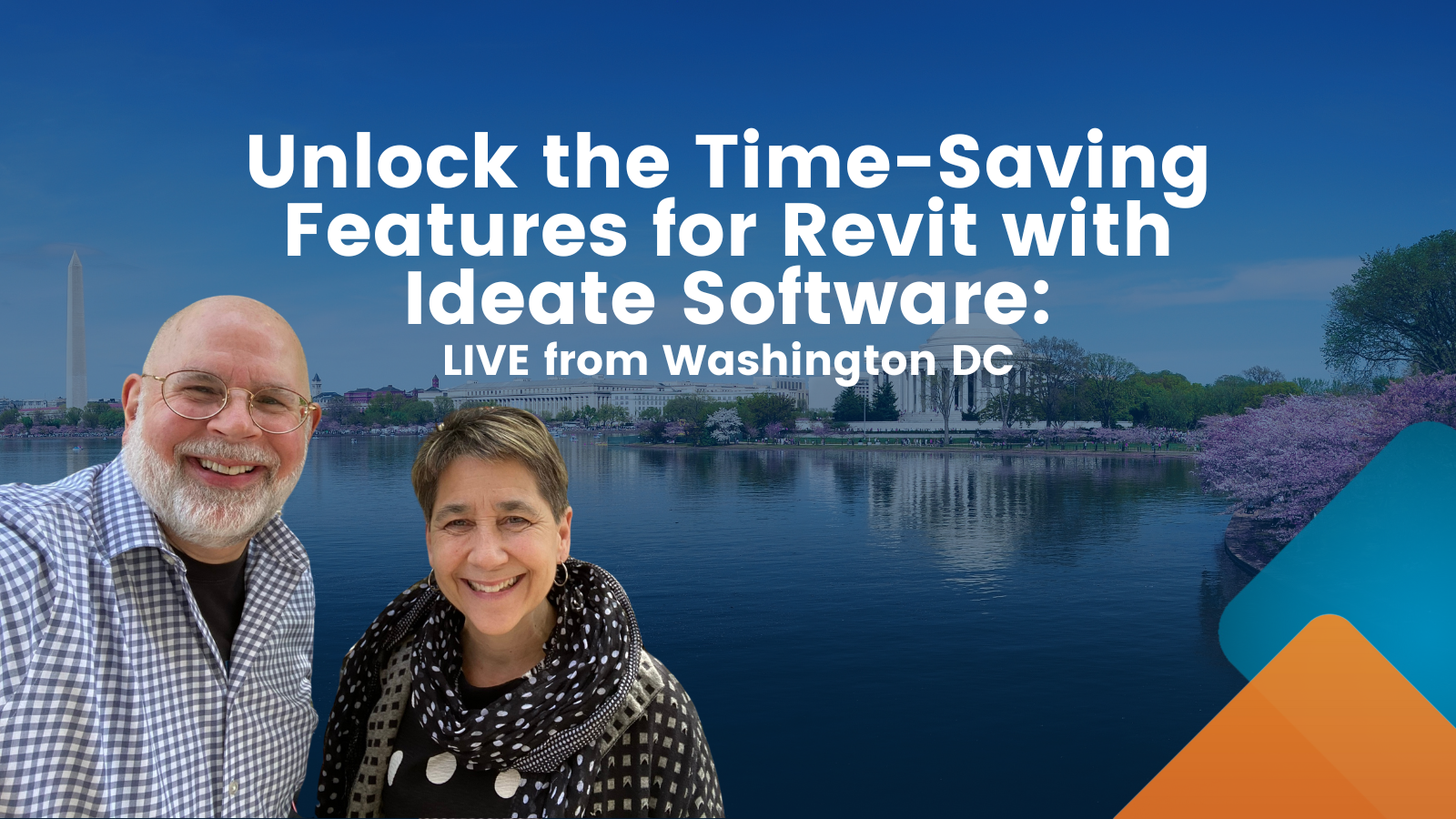Back to the Future: It’s a Strange Sticky Situation
Every day, our Ideate Software Support team fields all types of questions from AECO professionals all around the world. You can review some of these recent question and answers via our Ideate Software support series blog category.
It seems like we’ve received a fair number of support cases recently around this strange warning message concerning Ideate Sticky. So, I wanted to explain it in detail and offer a quick fix.
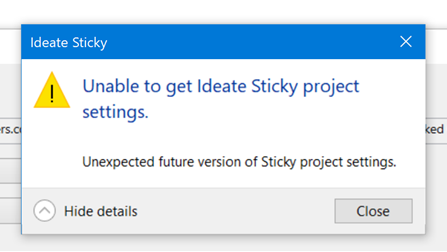
Unexpected future version? What’s going on here?
Ideate Sticky customers might see this message when someone on the project team has upgraded to the latest version of Ideate Sticky and the rest of the team has not. When that specific person updated the stickies in the project with their latest Ideate Sticky version, this upgraded the settings format, causing the warning to show up for everyone on an older release. When the person with the latest release of Ideate Sticky opens another project and updates the stickies, the warning will start to show up there as well.
The solution is to update everyone to the latest release.
The reason this change was made in the latest release is the display scaling calculation. You can read more about that specific setting in this blog article.
The
EASIEST and fastest way to update the whole office to the latest release of Ideate Sticky or the entire software bundle is to use our Ideate Software Installer. I mentioned it recently within this blog post ensuring you have the latest release of IdeateApps.
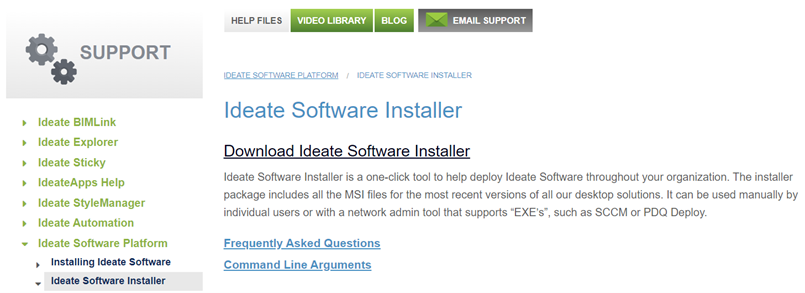
Now that you know about the Ideate Software installer, I hope the road ahead is smooth sailing! Wait, “Roads? Where we’re going, we don’t need roads.”
Keep those amazing questions coming to [email protected]. We are always happy to assist our customers with their Ideate Software solutions.
Explore recent posts



Services
Products
Contact Us
Thank you for contacting us.
We will get back to you as soon as possible
Ideate Software
Oops, there was an error sending your message.
Please try again later
Ideate Software
All Rights Reserved | Ideate Software Privacy Policy Data Processing Agreement Data Security Policies Terms of Use Site Map