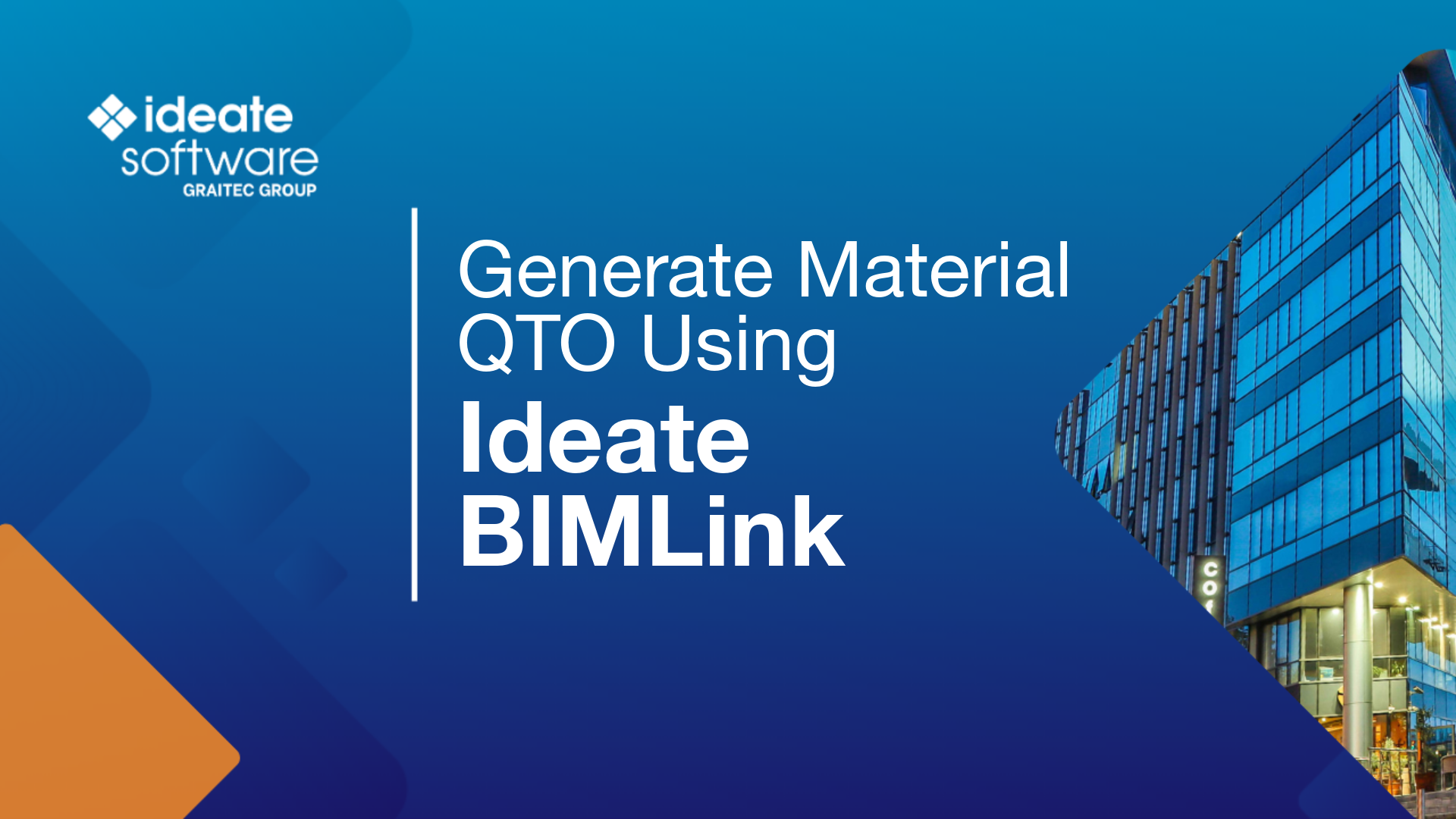Enhance Revit Software with our Popular Revit Plugins
More and more companies across the architecture, engineering, construction, and building-owner community (AECO) are adopting building information modeling (BIM) to improve decisions, communications, win rates, and employee and client relations while at the same time reducing on-site changes and enhancing efficiency during building maintenance and updates. As they move to BIM, many choose Autodesk Revit software, one of the most popular BIM authoring tools in the industry. They use it to create high-quality buildings and infrastructure by:
- Modeling shapes, structures, and systems in 3D
- Simplifying documentation work
- Enabling analysis on the digital model that would not be possible without BIM
- Empowering multidisciplinary teams in varied locations
A single source of truth for every stage of a building project, Revit provides project teams with access to current information, which increases accuracy, reduces rework, and helps keep projects on time and on budget. Here are just a few of the many ways AECO firms use Revit software:
- Architects optimize building performance during the design stage and run cost estimates
- Structural engineers create more detailed documentation of steel and concrete designs
- MEP engineers conduct simulations and interference detection early in the design process
- Construction teams make better planning and preconstruction decisions earlier
- Building owners locate components in walls before beginning remodel activities
Revit Limitations
As powerful as Revit is, it does have limitations. Many processes, like updating elements, styles, and data such as room numbers, are manual, and some processes, like search, warnings management, and spellcheck don’t dig as deep as users would like. While completing these tasks in Revit is possible, the processes can be incredibly time consuming and monotonous, which means that the people performing the tasks can easily miss items, make mistakes, or spend hours trying to find hidden elements or repairing model damage done inadvertently. This not only frustrates the users, it also delays the project, frustrating internal project team members, external project team members, customers, and ultimately the company’s reputation. Because time is money, slow manual work costs a company a significant amount of money, and rework is an additional hit to the bottom line.
Filling the Gaps with Top Revit Plugins
The popularity of Revit software and its limitations have created opportunities for individuals and companies to create plugin software to fill the gaps. Since there are so many to choose from, how does a BIM manager or Revit user know where to turn? Some start with free applications, thinking that they are getting a good deal, only to discover that the “solutions” don’t solve anything, and in fact, they sometimes even create more problems.
We recommend that you start with us. We are confident that you will find that our products, our people, and our company are just what you need to get the most out of your investment in Revit software. Here’s a link to a blog post with five questions to ask when evaluating Revit plug-ins and reasons Ideate Software rises to the top.
Here’s What you get When you Team with Ideate Software
Revit plugins that solve real Revit challenges
All Ideate Software products and product enhancements start with Revit users. We follow Revit forums, we talk with Revit users, and we participate in AECO industry events to learn about Revit challenges. Then we develop products or enhance existing products to address those specific challenges. Before releasing our plugins to the market, we work with users to beta test the features, get their feedback, and make adjustments as needed. You can be confident that every Ideate Software product on the market performs as described.
Here's a recorded webinar that highlights 10 features of Ideate Software products that came directly from Revit user requests:
Highlights of our why our Revit plugins are so popular:
- Ideate Explorer
Ideate Explorer users spend less time on model management by quickly finding and deleting incorrect, obsolete, and hidden problem items—including imported or linked DWG drawings—as well as finding, refining, and revising elements, even if they are not included in the Revit project browser. Ideate Explorer users also appreciate these features included with the Revit plugin:
- Warnings Manager – Used to audit and address Revit warnings that are ranked by importance and to fix problems using tools in Revit while the Warnings Manager dialog box is open
- Navigate – Used to navigate through the view-based elements and find unused sheets and views; find and filter legends, schedules, sheets, or views by category and/or keyword; and to customize working environments without altering the project browser
- Query – Used to search within set parameters for elements like unused annotations, design options, in-place usage, structure usage/area scheme, and revisions
2.
Ideate BIMLink
Verifying and editing massive amounts of data in a Revit file can be difficult. Ideate BIMLink is on many people’s top
Revit plugins list because it makes the process easy! Instead of working in Revit, Ideate BIMLink exports Revit data
into Excel, where it can be viewed and manipulated, and then Ideate BIMLink imports the updated data back into
Revit, and the model immediately updates. Users love that it saves them significant time and it improves the accuracy
of their models.
3.
Ideate Sticky
All AECO project teams work with both BIM data and non-BIM data. Without Ideate Sticky, it is difficult to share
nicely formatted non-BIM data with the team, and updates are not always communicated in a timely fashion. With
Ideate Sticky, it’s easy. Ideate Sticky live-links Word, Excel, and PDF documents to the Revit file in what we call
“Stickies.” They look nice, are easy to read, and any updates made to the original documents are automatically
reflected in the Sticky. Whether it’s building codes, consultant data, abbreviation lists, general notes, or any of the
many other non-BIM data critical to a project’s success, you can be sure your team has access to current information
at all times.
4.
Ideate StyleManager
Revit users know that using the “Paste” function to get existing data into a model can bring the styles associated with
that data along with it. Removing that data can be a time-consuming process, and not removing the data is risky,
because it can clog up the model and cause performance problems. Ideate StyleManager is a popular Revit plugin
because it solves this problem. With it, users quickly and easily analyze, merge, or delete non-standard Revit styles.
They also use it to see the view filters applied to views, and to clean up object and line styles and patterns, text, fonts,
and anything else that might require such attention.
5. IdeateApps
Manual, tedious tasks take time away from creative activities and can contribute to mistakes, rework, and employee
burnout. By providing several tools that automate hundreds of common tasks, IdeateApps has become a top plugin
with Revit users around the world. The names of the tools describe what they do. Here are just a few of them: Ideate
SpellCheck, Ideate Align, Ideate Clone, Ideate ViewCreator, and Ideate SheetManager.
An Experienced Team Committed to Customer Satisfaction
One of the reasons Ideate Software plugins for Revit are so popular is because people get to know our team and experience first-hand how every person takes great pride in helping them reach their goals. From the first contact, through webinars with Q&A sessions, questions about feature requests, and responsive support teams, customers know that each person brings experience within industry, with Revit software, and with Ideate Software tools. Read a bit about our team members’ impressive qualifications.
A Company that Considers Itself Successful when its Customers Succeed
Ideate Software is an Autodesk Authorized Developer and is a member of the Autodesk Developer Network. Since launching our first Revit plugin more than 14 years ago, we have worked tirelessly to develop software that helps our customers get the most out of Revit. We are driven by one thing: our customers’ success.
Stay Connected
Browse our website to explore Ideate Software’s range of Revit tools and see how they can make your Revit projects faster, simpler, and more accurate.
Check us out on Twitter, LinkedIn, Facebook, and YouTube.
If you have any questions, reach out to us. We are here to help you understand and use our Revit plugin solutions.
Explore recent posts