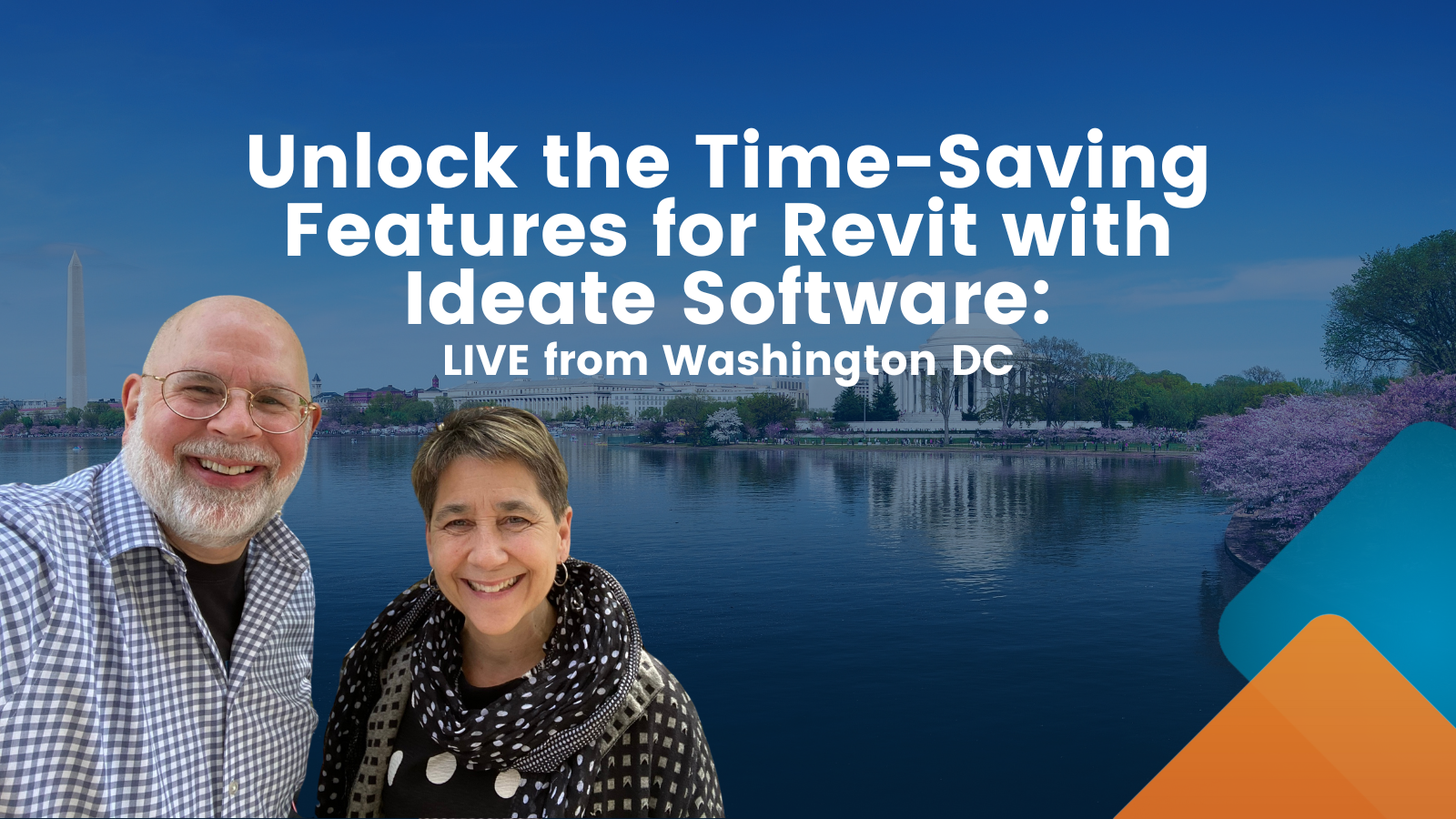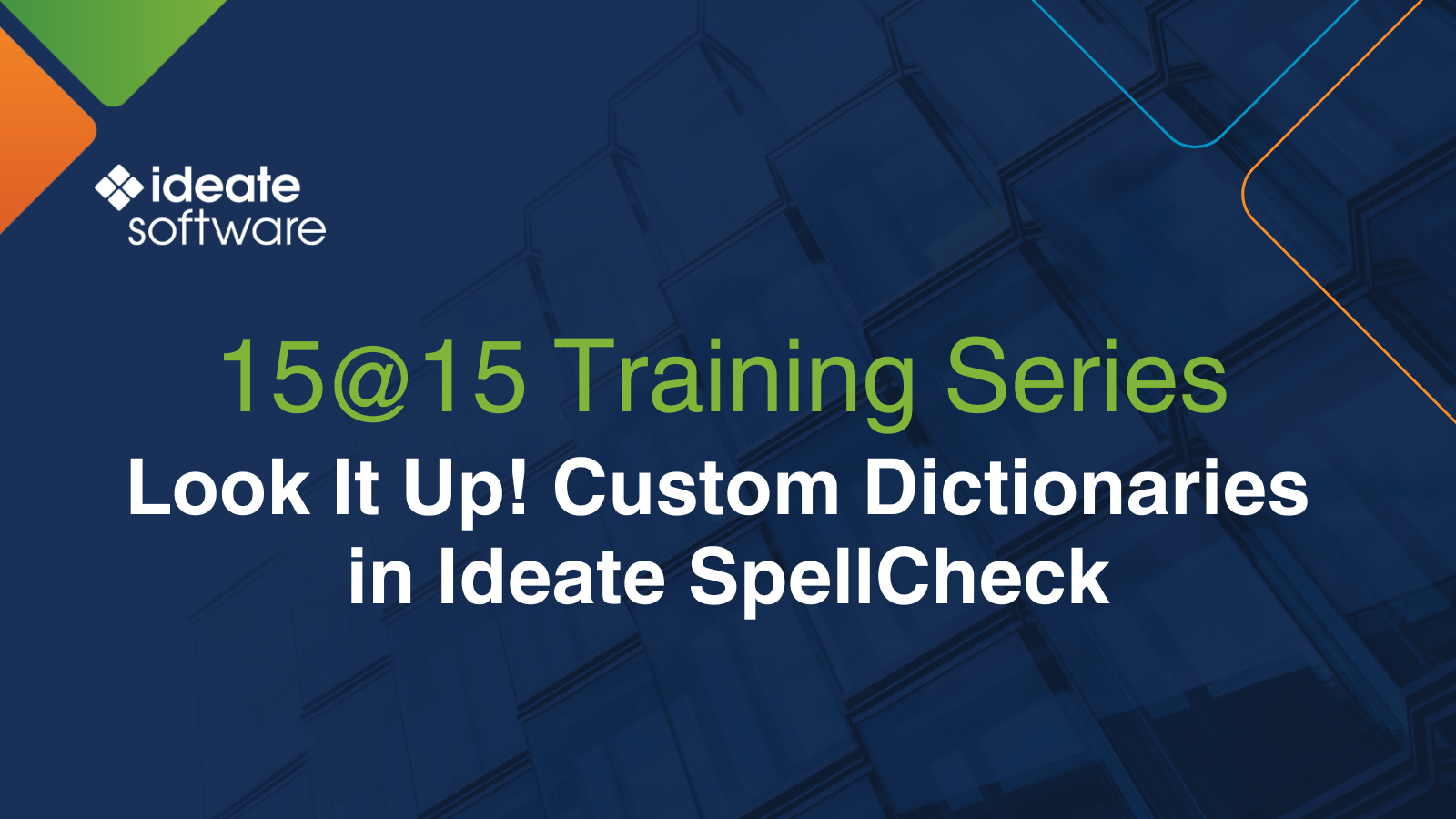Multi-Category Options Within Ideate ReNumbering Rules
In our November 2018 Ideate Software application updates, we made improvements to all our Ideate Software add-ins for Revit.
The latest version of Ideate ReNumber was modified to support multi-category rules, and now, instead of needing one rule for Lighting Fixtures and another for Lighting Devices, you can use the new "MC-All" rule. The benefit is that you can sequentially number elements that are similar while using the same rule.
Well, Samuel James of
McBains in London contacted us about the new multi-category rule. “I am currently finding the renumber tool very useful,” he said. However, he had an additional request. He wanted a multi-category rule for JUST Windows and Doors, and he didn’t see a way to limit or choose the specific categories within the Ideate ReNumber rules interface.
This was a great request, and it was a feature we didn’t expose within the user interface. However, you can easily edit the delivered “MC-All” rule within a text editor to specify the exact categories as shown below:
<nested_categories>
<category_name>OST_Doors</category_name>
<category_name>OST_Windows</category_name>
</nested_categories>
The rules are located here by default for US English: C:\Program Files\Ideate\Ideate Software XXXX\IdeateApps\en-US\ReNumber\Basic Rules
We felt Samuel’s suggestion was so great that we are planning to include a new Doors and Windows rule along with a few other new multi-category rules in our next software release.
Keep those suggestions coming! Thanks again to Samuel James and McBains.
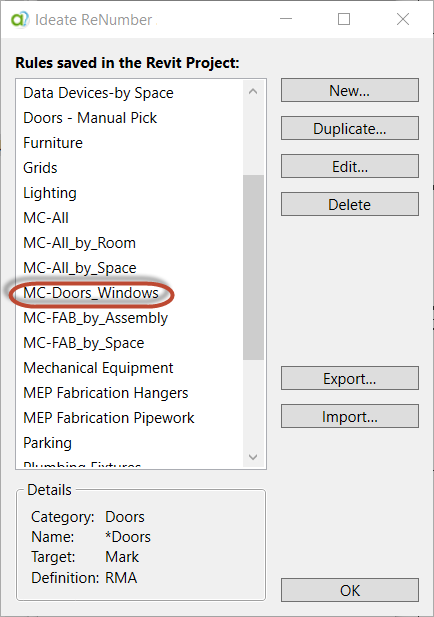
Explore recent posts


Services
Products
Contact Us
Thank you for contacting us.
We will get back to you as soon as possible
Ideate Software
Oops, there was an error sending your message.
Please try again later
Ideate Software
All Rights Reserved | Ideate Software Privacy Policy Data Processing Agreement Data Security Policies Terms of Use Site Map