Renaming Revit Families with Ideate BIMLink
Recently, I have been asked this question a lot, “Can I rename Revit Families using Ideate BIMLink?”
The answer is yes! You can! So, I thought a blog post about this topic was overdue.
Ideate BIMLink ships with over 300 pre-defined link definitions, and many of these links deal with project standards and quality assurance.
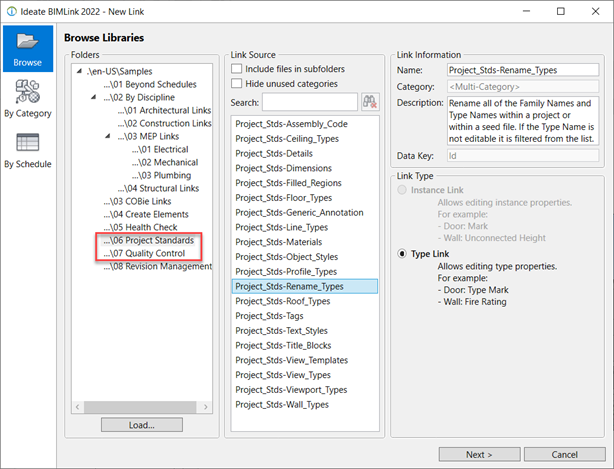
The link QC_MC_Family_Naming under 07 Quality Control allows you to rename Revit families using Excel. NOTE: This link is filtering out names that meet a COBie requirement to exclude spaces in the name. You can remove the filter to see all families if needed.
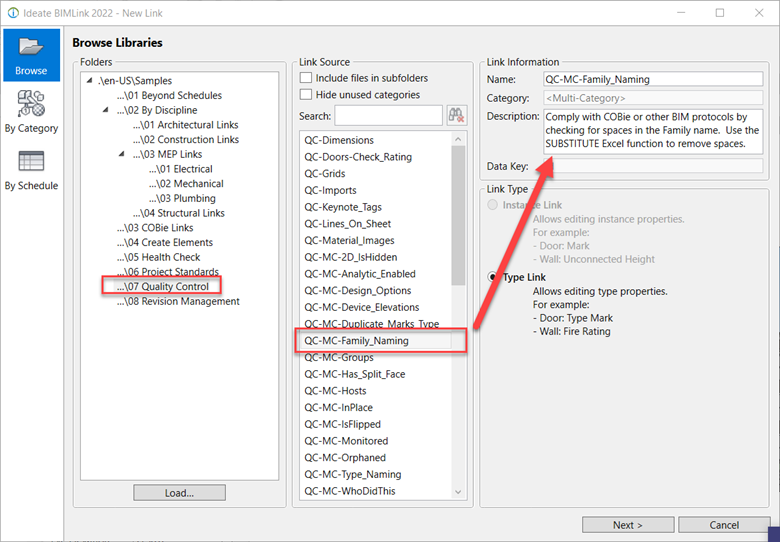
You can also customize the link to include or not include specific family categories so that the Excel output matches your requirements.
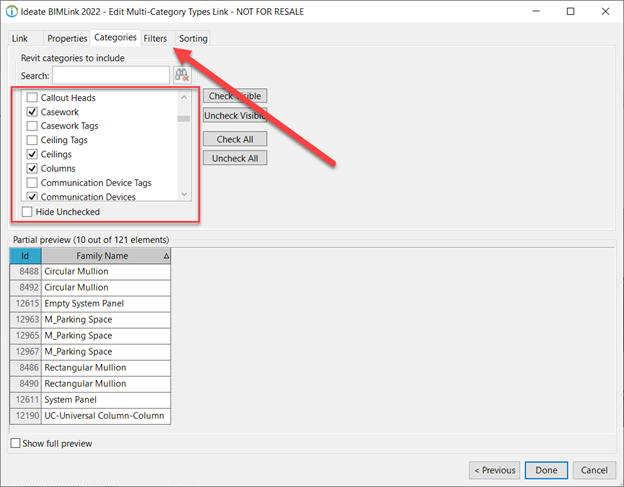
Once in Excel, you can use a simple formula to change the family name. In this example I’ve added a prefix to the family name. You should use Copy/Paste to move the modified results into the Family Name column, and you can then delete column E before importing if you wish.
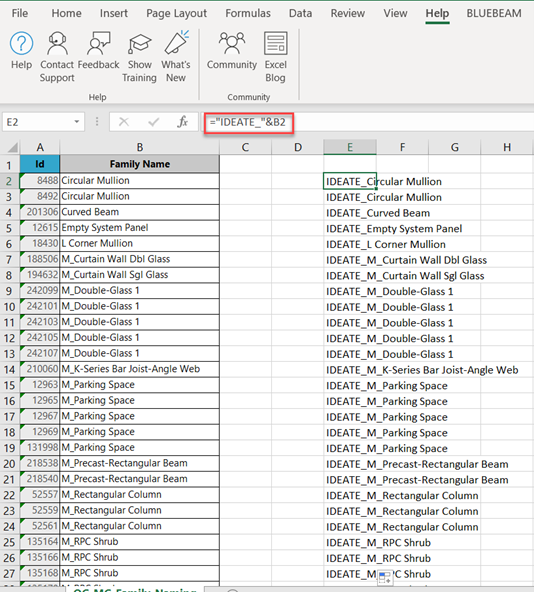
This method will ensure that your Revit family data matches your company standard or a client’s specific standard in a matter of minutes!
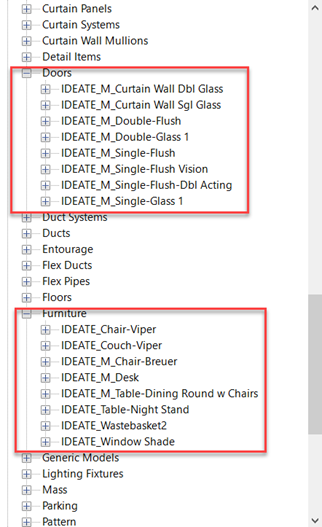
Note: Only component families can be renamed. System family names are not editable, but you can rename the types using another of our link definitions.
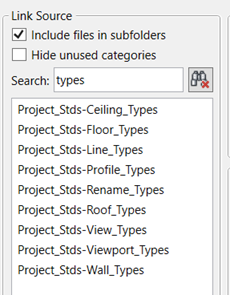
Renaming Revit families and types has never been easier.






