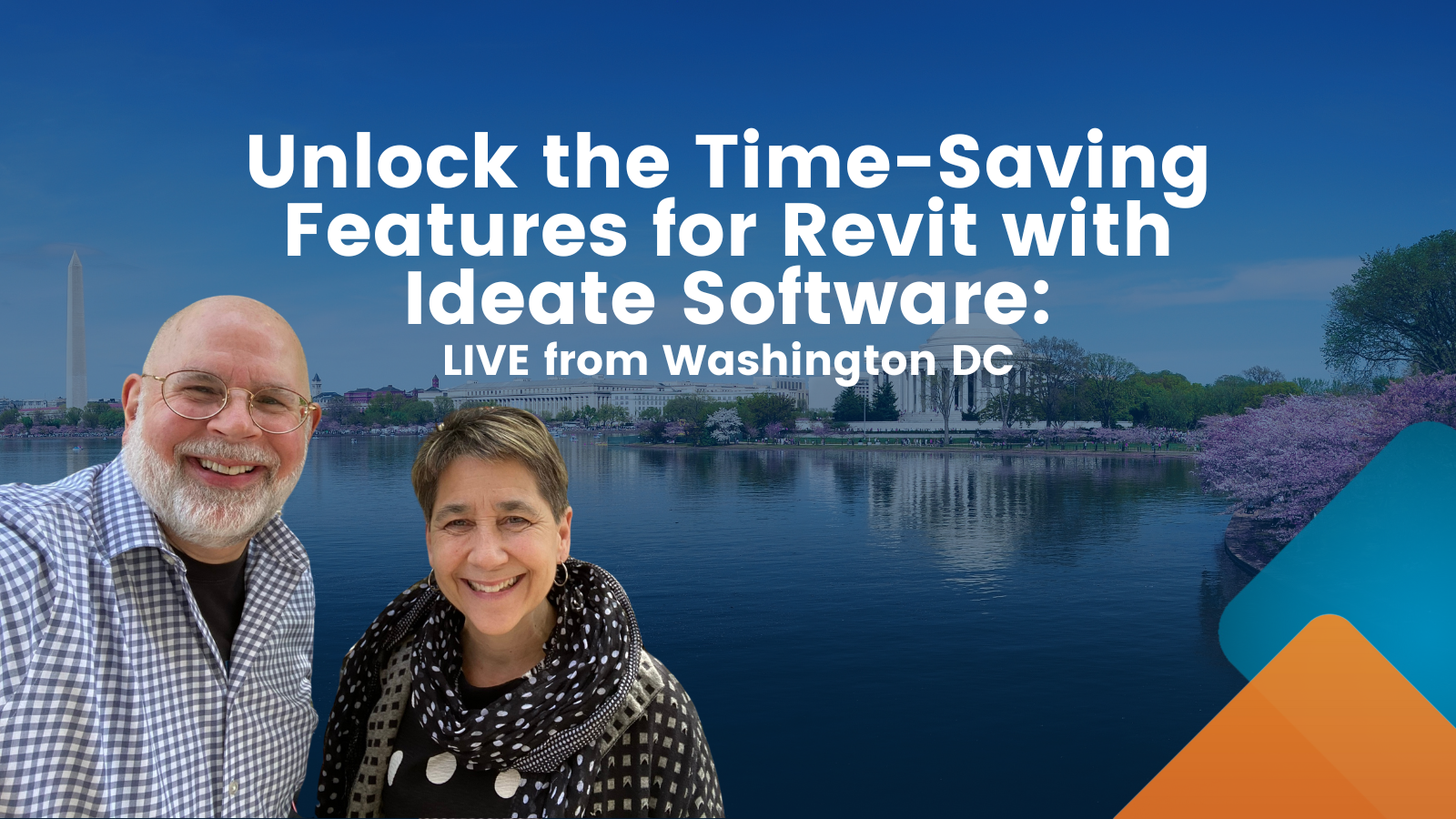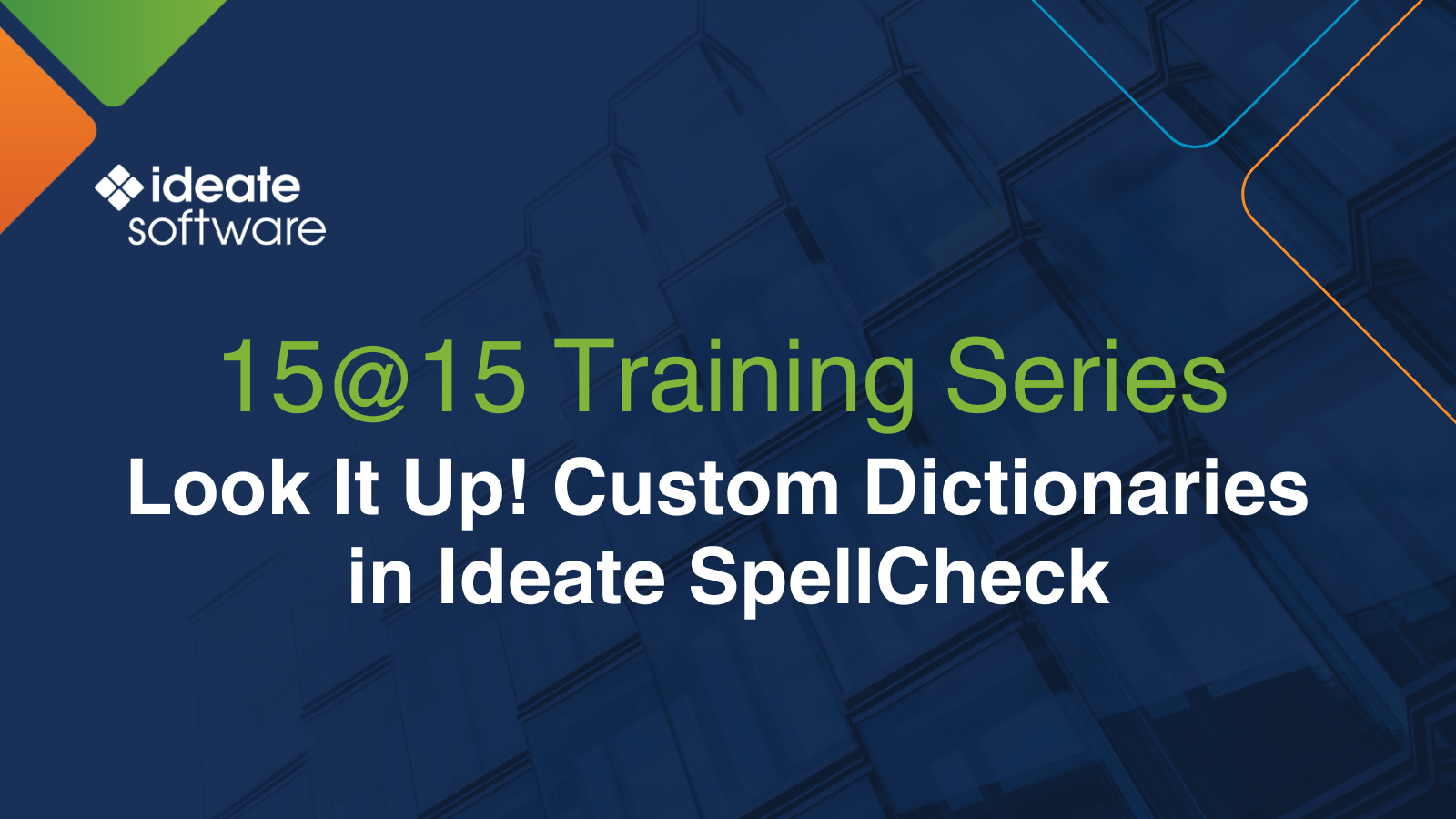Spend Less Time on Tedious Revit Tasks with the IdeateApps Collection, a Top Revit Plugin
Do you wish you had more time to impress your manager, coworkers, and customers with your design ideas?
Here is an easy way to add hours back into your day. Get IdeateApps! This collection of 10 productivity-enhancing tools simplifies common, repetitive Revit tasks. These productivity-enhancing tools improve the look as well as the performance of your Revit models, and they give you more time to work on bringing your innovative and creative designs to life.
Learn more about these 10 powerful tools by reading this blog category on IdeateApps. It is in addition to the post of March 30, 2022, which was about the top Revit plugins developed by Ideate Software. In that post, we highlighted all our tools: Ideate Explorer, Ideate BIMLink, Ideate Sticky, Ideate StyleManager, and IdeateApps.
About IdeateApps
IdeateApps is a set of add-in tools for Revit. These BIM tools give users easy access to data in their models, making it much easier and faster to verify and manipulate that data.
Daily Revit users and BIM managers at architecture, engineering, construction, and owner-operator companies around the world consider the IdeateApps tools essential for creating a competitive advantage by decreasing the time spent on common tasks, increasing the accuracy of the data in their Revit models, and enabling them to deliver models that truly reflect their design ideas.
An Introduction to IdeateApps
Take just a few minutes to get a good understanding of all the tools by watching these two videos. The first one highlights nine tools, and the second one highlights the newest one, Ideate Annotate.
A Look at Each Tool
Below are links to some of the many how-to videos on IdeateApps available on our website. Access many more as well as recorded webinars from the Resource Library.
Sheet and View Management Tools: Ideate Sheet Manager, Ideate Align, Ideate Clone, and Ideate ViewCreator
Ideate SheetManager
The Revit project browser does not provide adequate support for sheet creation and layout. Watch this short video to see how to use Ideate SheetManager to filter sheet and view information, create new sheets, and place views onto sheets:
Ideate Align
See how easy it is to align multiple views across sheets by: 1) using the model coordinates of similar views, or 2) keeping the view position relative to the title blocks.
See a short demonstration on how to use Ideate Clone to copy a sheet with viewports to a sheet that will match all the title block and sheet properties of the original sheet. You’ll also see how to place and control unplaced views on the newly created sheet so they align with the previous viewports:
Creating a drawing or sets of drawings in Revit can be a laborious and time-consuming process. Watch this video to see how to use the Rooms View creation method in Ideate ViewCreator to automate the naming of interior elevations and other room-based view types. You will also see how to quickly assemble new sheets to match your desired layouts.
The Revit spellchecker doesn’t check data in schedules. Ideate SpellCheck does. Here’s a link to a six-minute video with the highlights:
See how to dramatically reduce the amount of time spent on tedious renumbering tasks. Watch this short video to learn how to use Ideate ReNumber to:
- Sequentially renumber Revit elements by various methods
- Easily push data from one Revit parameter to another
- Quickly set up and customize the numbering rules to create sophisticated solutions for hundreds of tedious renumbering tasks
Ideate XRay
Watch this short video to see how easy it is to search for elements that are hidden within a specific view with Ideate XRay and the Ideate XRay selection wizard:
Have you ever deleted an element in a Revit model only to have other elements disappear along with it? That’s not a problem with Ideate SmartDelete. Take a look at this five-minute video to learn why that happens and how to avoid it by:
- Reviewing the deletion set
- Previewing other elements, dimensions, regions, keynote tags, etc. that will be delete with your deletion set
- Remove the elements you don’t want deleted
- Refresh the list of elements that will be deleted to ensure it is correct
Unlike the Revit project browser, Ideate QuickSelect is a model browser that can be used to view all instances of hard-to-find times such as model or annotation elements, inserted or linked CAD files, section boxes, scope boxes, elevation markers, section markers, schedule graphics, and view references. Here’s a seven-minute demonstration video:
Watch this short video to learn how to reduce liability by ensuring the legibility of tags, text, dimensions, and other annotative elements. You’ll also learn how you can support Revit design documentation and/or quality control activities through enhanced browse and review workflows that expedite production documentation work through easy access to all annotative elements:
Learn More
Visit www.ideatesoftware.com to learn how Ideate Software Revit plugins for architecture, engineering, construction, and owner-operators help users save time, increase model accuracy, improve deliverables, and elevate design. Give them a try by downloading trial versions or purchasing the “get to know us” bundle for access to Ideate BIMLink, Ideate Explorer, Ideate Sticky, IdeateApps, and Ideate StyleManager for six months.
Stay Connected
Check us out on Twitter, LinkedIn, Facebook, and YouTube.
If you have any questions, reach out to us. We are here to help you understand and use our Revit plugin solutions.
Explore recent posts


Services
Products
Contact Us
Thank you for contacting us.
We will get back to you as soon as possible
Ideate Software
Oops, there was an error sending your message.
Please try again later
Ideate Software
All Rights Reserved | Ideate Software Privacy Policy Data Processing Agreement Data Security Policies Terms of Use Site Map