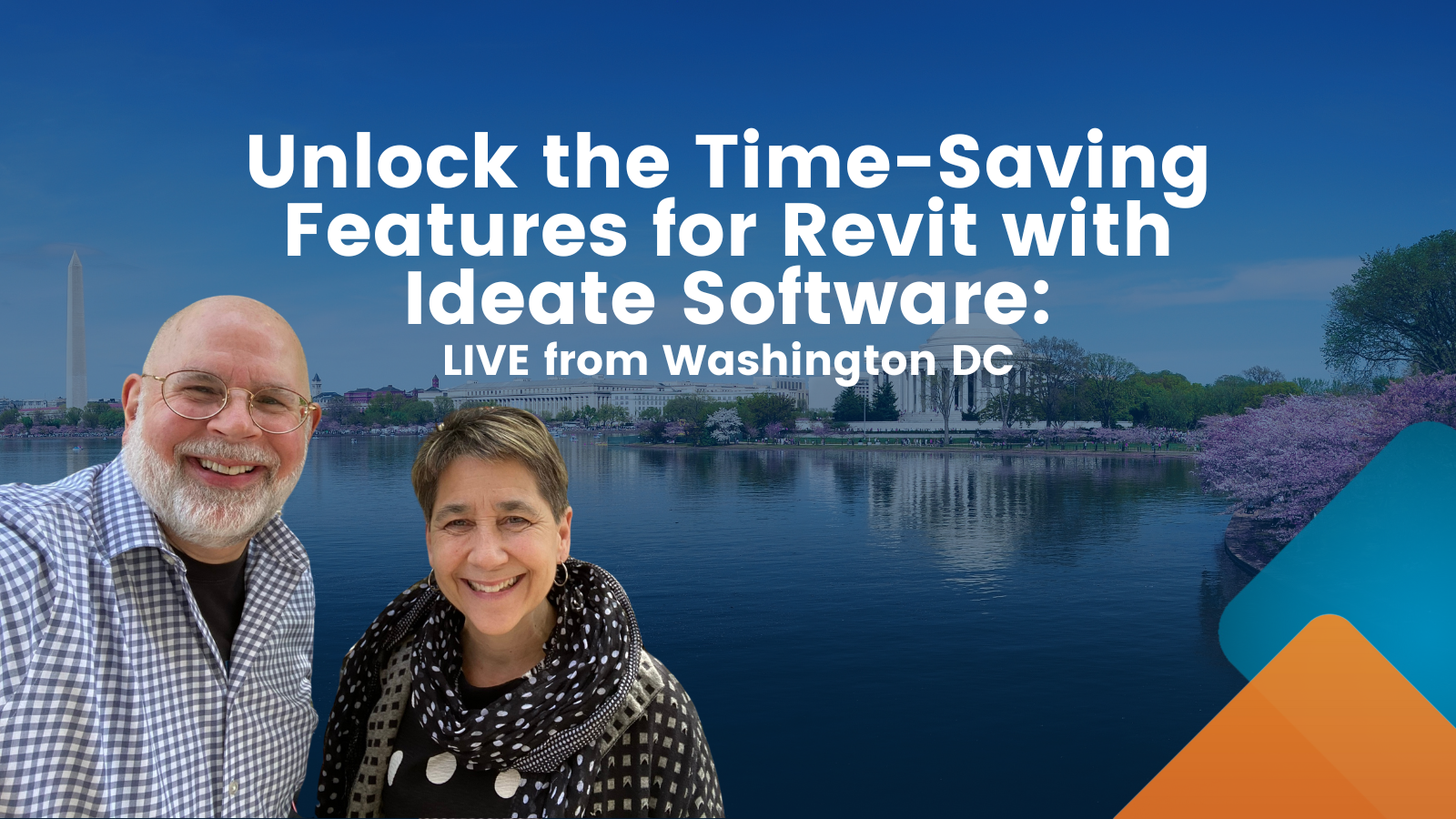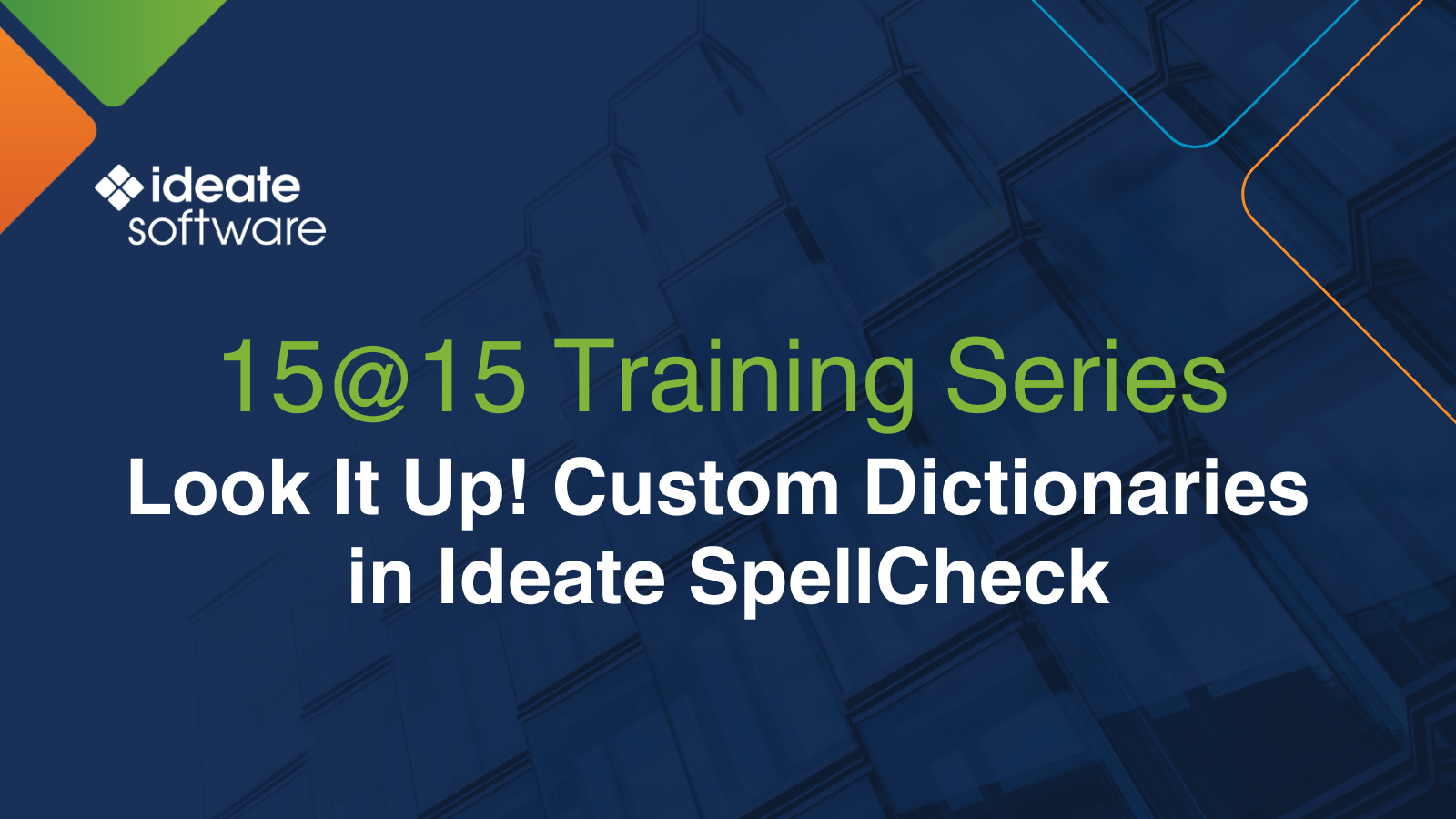DiMella Shaffer Saves Time with Ideate Explorer
DiMella Shaffer designs environments that build community. Recognizing that structures exist for generations while the world constantly changes, DiMella Shaffer formed an ideology called “The Art of Balance” through which it seeks the right balance among opposing interests on each project. To achieve this balance, they need to focus on high-level design instead of monotonous tasks, and this is where Ideate Software assists.
“We were looking for a developer of Revit applications that would take the time to listen to our challenges and help us identify, implement, and use solutions,” said Eric Viele, Director of Digital Technology, DiMella Shaffer. “Ideate Software was there at every step.”
Selecting Ideate Explorer
Eric knew that Ideate Explorer was a Revit model browser that would save time by enabling his team to get a full view of any Revit model, understand all elements in the model, and easily find and revise elements.
When deciding whether to subscribe to Ideate Explorer, he asked a question about the accuracy of the angle coordinate data in the software. Ideate Software’s Director of Software Development, Glynnis Patterson, responded with a written answer, as well as a personalized how-to video demonstration.
“Ideate’s quick, thorough, and customized response to my question made it clear that they are the type of company we wanted to do business with, so we placed an order,” said Eric.
Using Ideate Explorer
Sash Kazeminejad, Customer Success Manager, Ideate Software, stayed in contact with Eric during the implementation process to ensure that his team was set to get the most out of the software. After a short time, he heard from Eric: “All of our Revit users love the tools, and the common refrain was, ‘I wish we had this sooner.’ Well done making a simple yet powerful tool that really helps our efficiency.”
Contributing to Future Developments
The connection between DiMella Shaffer and Ideate Software continued after Eric and his team became avid users of Ideate Explorer. He has launched conversations with us about features and products he would like added to our collection of Revit applications, and he has joined our software beta program to test our beta software, give us feedback on the software, and continue to let us know about additional feature requests.
“We greatly appreciate our relationship with Eric and DiMella Shaffer,” said Glynnis Patterson. “It’s because of clients like this that we are able to continuously develop software tools that meet the needs of the Revit community.”
About Ideate Software
Ideate Software allows Revit users to have unprecedented control over their data and solve persistent problems in architecture, engineering, construction, and owner (AECO) workflows. Ideate Software solutions enable Revit users to save time, increase accuracy, improve project deliverables, and elevate design.
Explore recent posts


Services
Products
Contact Us
Thank you for contacting us.
We will get back to you as soon as possible
Ideate Software
Oops, there was an error sending your message.
Please try again later
Ideate Software
All Rights Reserved | Ideate Software Privacy Policy Data Processing Agreement Data Security Policies Terms of Use Site Map