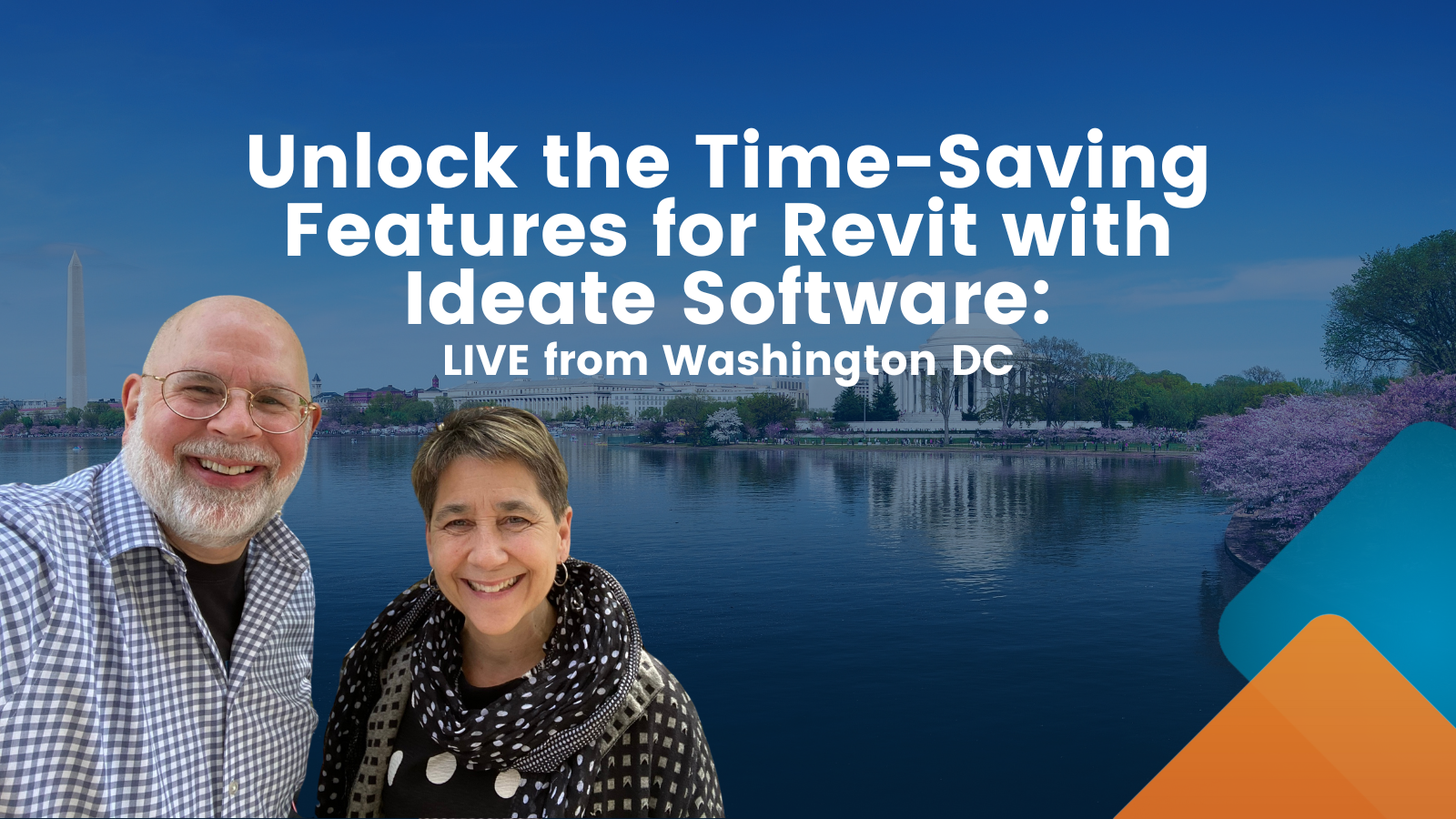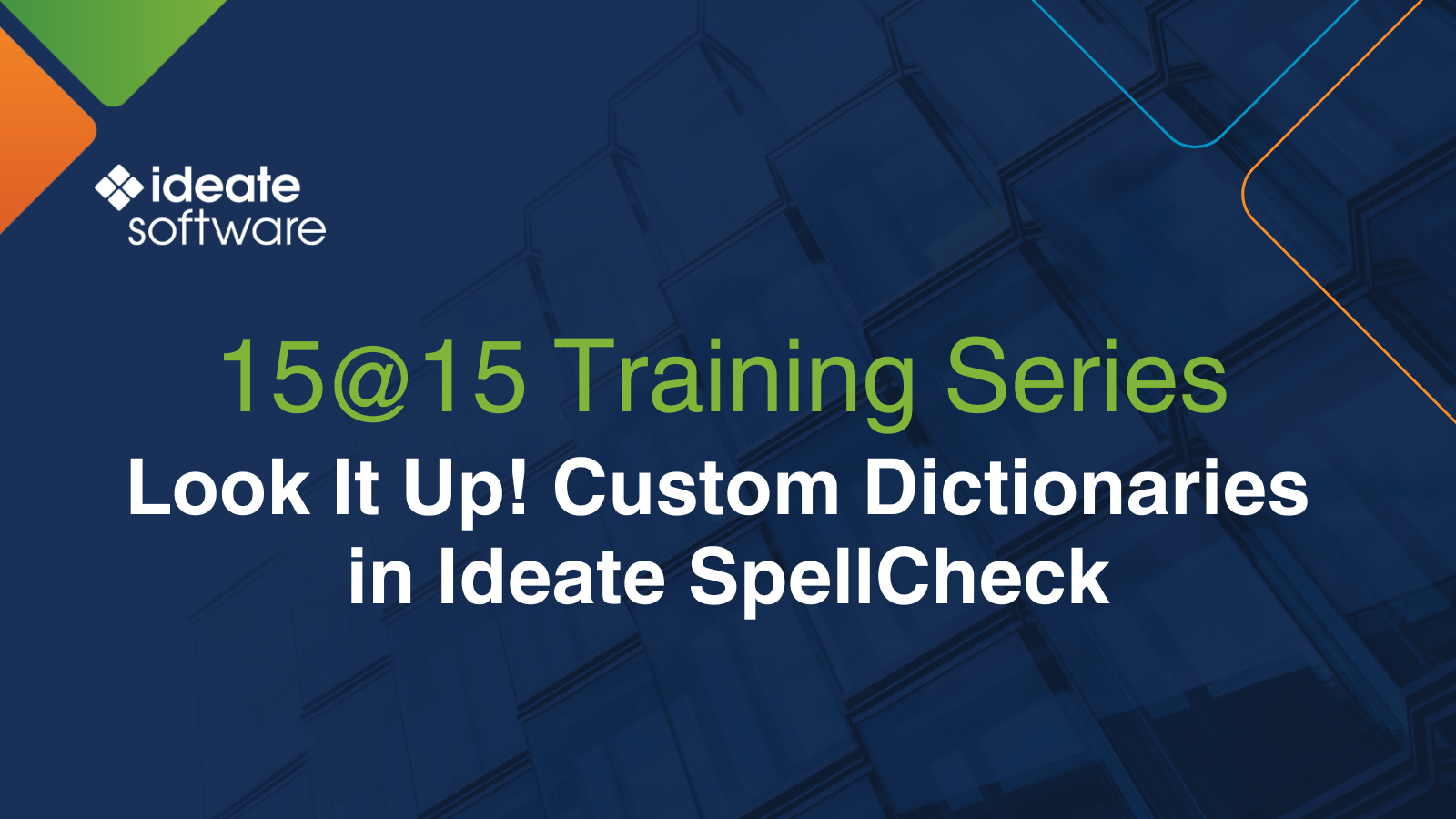Modulus Consulting Saving Time and Increasing Accuracy
Since 2010, Modulus Consulting has been serving building designers, contractors, and owners throughout the San Francisco Bay Area and across the country. They help project teams leverage the power of building information modeling (BIM), providing services from BIM implementation mentoring to AEC design modeling, pre-construction coordination, and construction fabrication modeling. With diverse backgrounds and extensive experience, Modulus understands the practical challenges presented by BIM to companies and project teams.
“We initially started with Ideate BIMLink, which makes it far easier to view and edit project data, but more importantly, enables us to perform quality control workflows that wouldn’t otherwise be possible. It’s an essential tool we rely on regularly,” said Peter Michealsen, Managing Principal, Modulus Consulting.
Spreadsheet Before and After Ideate BIMLink
Here are images of Element Attribute Definition (EAD) spreadsheet before and after using Ideate BIMLink to easily populate data from the design team's record model with data provided by trade contractors.
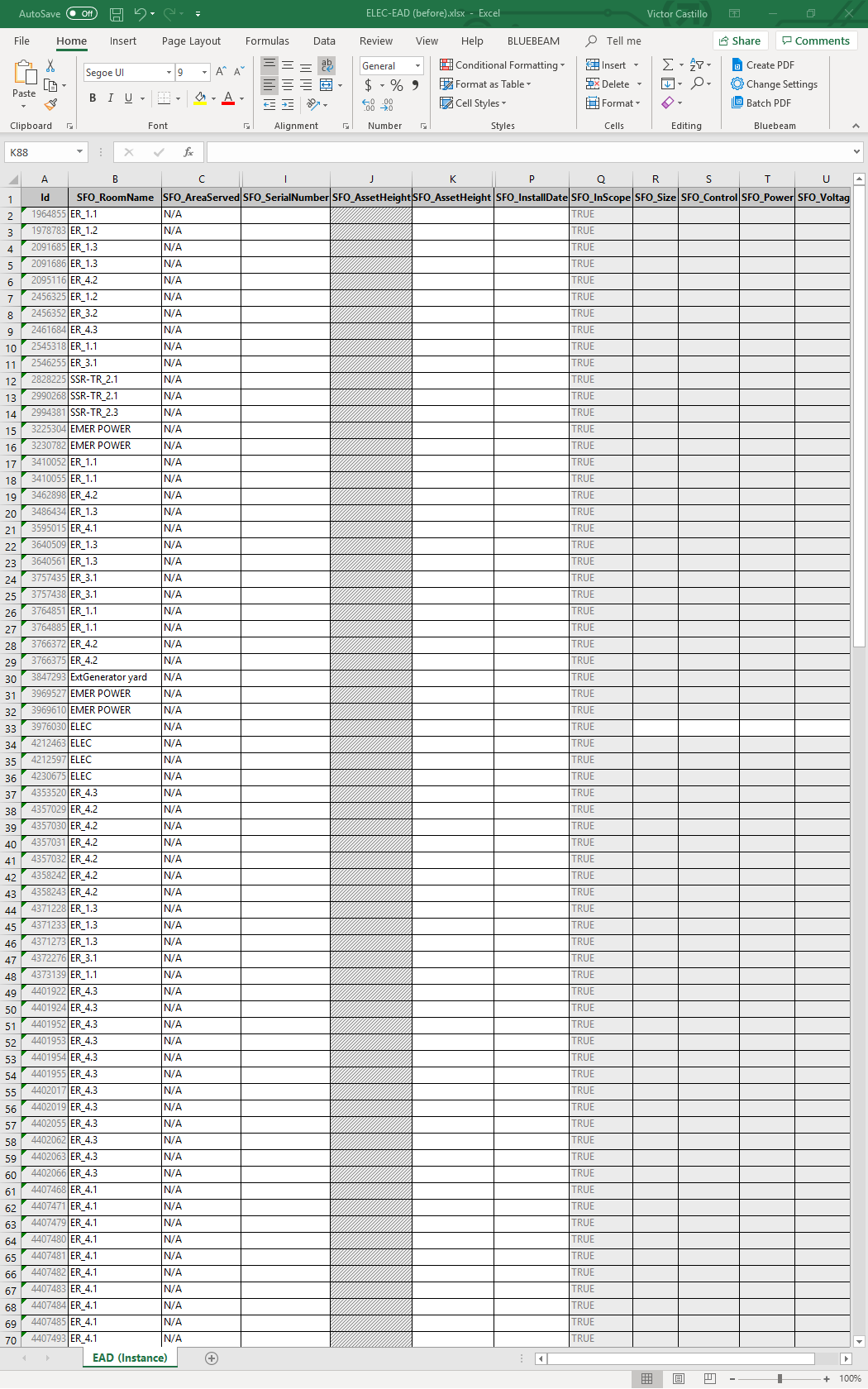
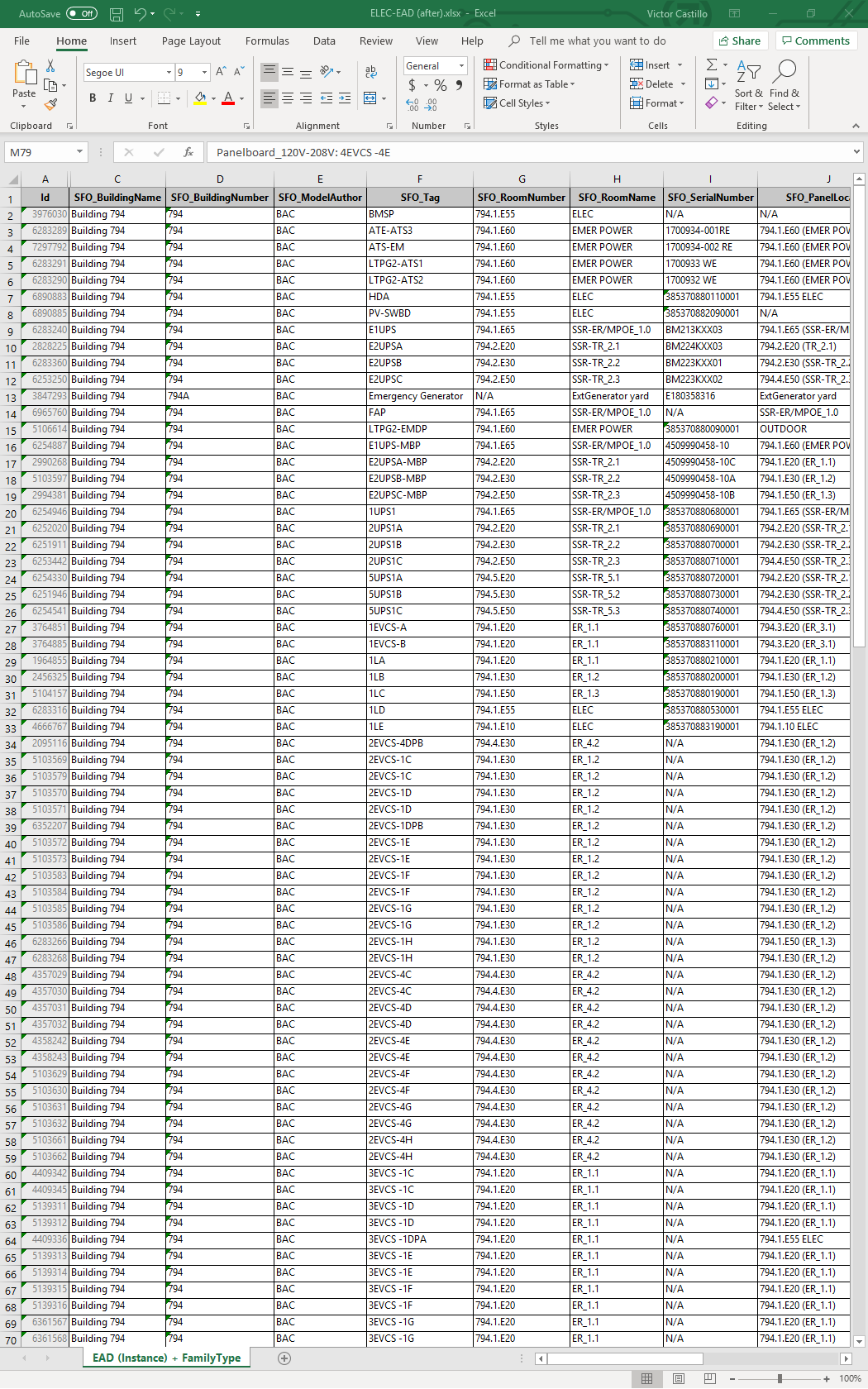
More Efficiencies with Additional Ideate Software Applications
Modulus has expanded its use of Ideate Software applications to include Ideate Explorer and Ideate Apps. Here are some ways it uses them as well as Ideate BIMLink:
- Ideate Explorer: Modulus encourages its teams to always leave Ideate Explorer open so it’s readily available to use for even rudimentary tasks like selecting hidden objects instead of visually looking for them. “For example, when a CAD file is imported but isn’t visible, it has often been placed on the wrong level or outside of the view range. With Ideate Explorer, we can select the file and change the associated level without having to edit the view or switch to another,” he said. The team also uses Ideate Explorer to select all linked Revit models to verify they’re pinned or quickly get a sense of how many family types or instances are in the model.
- Ideate BIMLink: Modulus uses this tool to take Ideate Explorer to the next level. Where Ideate Explorer lets them manage or manipulate small groups of elements at a time, Ideate BIMLink lets them manage the model content on a greater scale. For instance, they use it to merge facilities management data in and out of project parameters. “Owners often ask us to track numerous attributes per asset type and instance, meaning we regularly have to manage thousands of parameter values across a project. Ideate BIMLink makes it easy,” said Peter.
- IdeateApps SmartDelete: Although this tool was designed to warn users of elements that will be deleted with a selection, Modulus found another use. “Before we relocate a tagged object, we use SmartDelete to help us locate any views that have annotations attached to the object before we move it, so we can follow up the move by making sure tags and dimensions on all views still read cleanly,” said Peter. “Without it, we could be searching for a needle in a haystack.”
- IdeateApps Clone: “We use Clone to automate the process of duplicating sheets, saving us time and reducing the chance of errors,” said Peter
Advancing the AECO Community
Modulus provides BIM guidance, support, and services to building project teams, and Ideate Software develops applications for Autodesk’s Revit software for BIM. A deep mutual respect led to a formal partnership where each refers business to the other. Together, Modulus and Ideate Software bring a deep bench of BIM services and solutions to the architecture, engineering, construction, and building owner (AECO) community.
About Ideate Software
Ideate Software allows Revit users to have unprecedented control over their data and solve persistent problems in Architecture, Engineering, Construction, and Owner (AECO) workflows. Ideate Software solutions enable Revit users to save time, increase accuracy, improve project deliverables, and elevate design.New Paragraph
Explore recent posts


Services
Products
Contact Us
Thank you for contacting us.
We will get back to you as soon as possible
Ideate Software
Oops, there was an error sending your message.
Please try again later
Ideate Software
All Rights Reserved | Ideate Software Privacy Policy Data Processing Agreement Data Security Policies Terms of Use Site Map