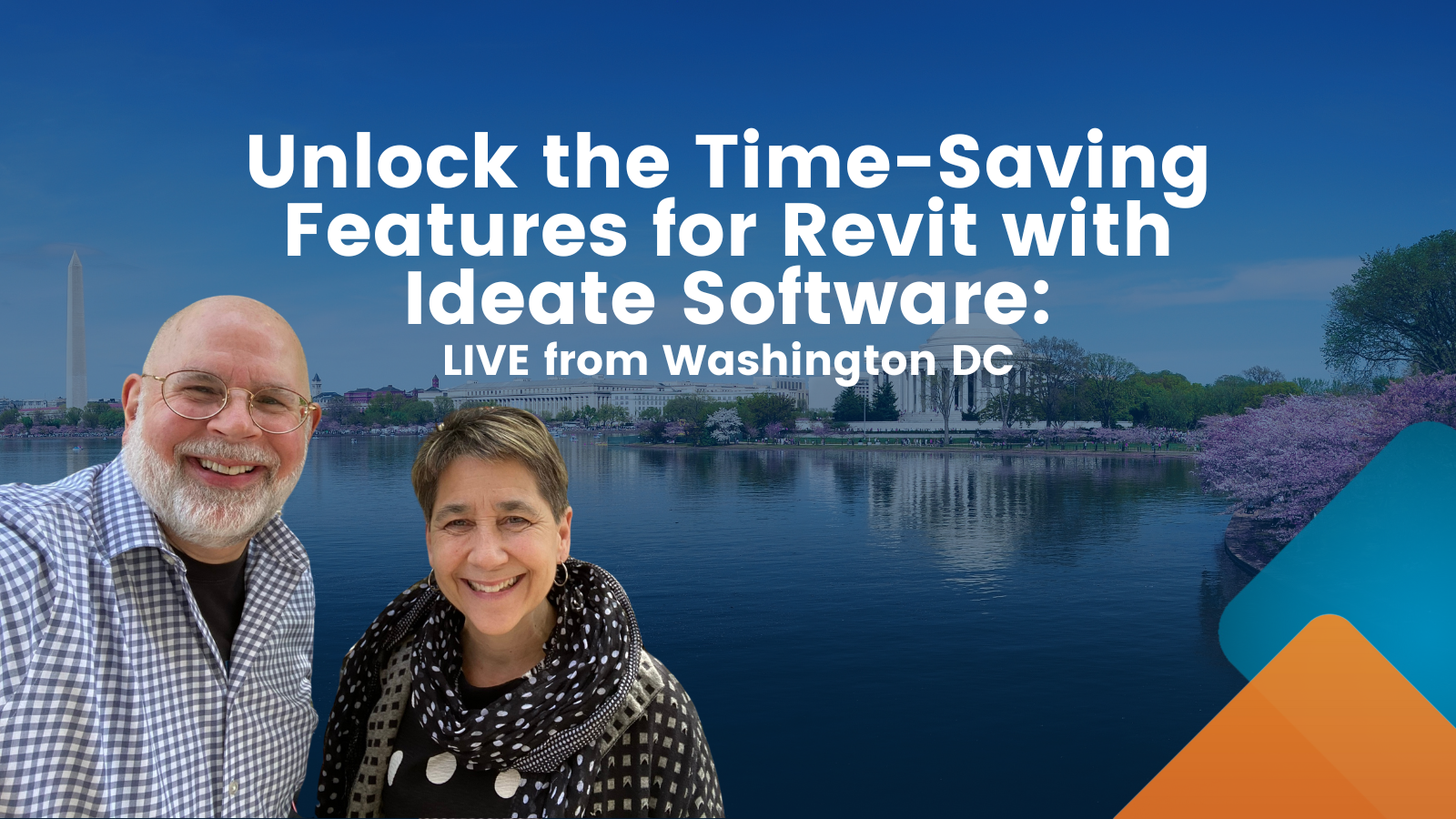Embrace Your Inner COBie Nerd
Your head could ache with the dull threat of a day spent handling COBie Asset numbering, or you could automate that task and be done with it quickly with Ideate ReNumber, one of the tools in the IdeateApps collection of productivity tools for Revit. This excellent idea was inspired by Sheena Shook — BIM Project Manager at Modulus Consulting — who is frequently immersed in streamlining COBie deliverables for her customers.
Here are the top three reasons to use Ideate ReNumber for COBie Asset numbering, even if you also use the COBie Extension for Revit:
- Ideate ReNumber includes a built-in rule to automate filling out the COBie.Component.AssetIdentifier parameter.
- The built-in rule can be easily customized to combine any project-specific parameter. IdeateApps subscribers should contact support with any questions about customizing Ideate ReNumber.
- MOST IMPORTANTLY: Ideate ReNumber can assign the room number for elements even when the room exists within a linked file.
You can find this built-in COBie rule within the Bonus Rule folder. Once the rule is loaded, it’s easiest to use while in a schedule view that includes the COBie.Component.AssetIdentifier parameter. If you are using the COBie Extension for Revit, open the schedule called “COBie.Component.”
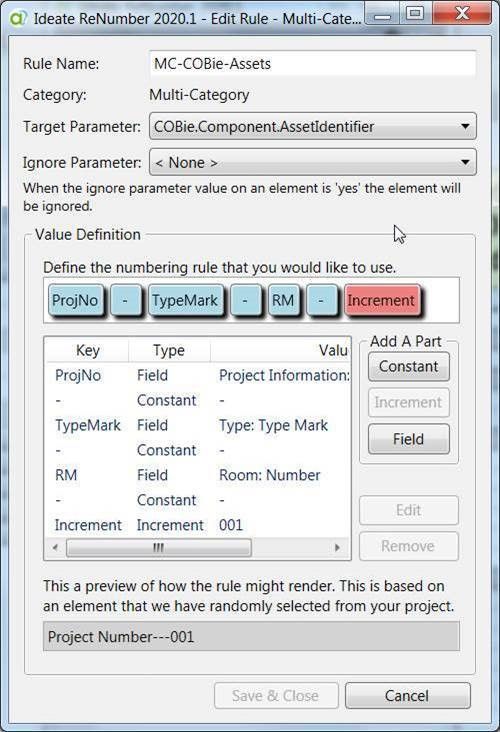
Download a trial of IdeateApps to see how easy it is to use.
Explore recent posts


Services
Products
Contact Us
Thank you for contacting us.
We will get back to you as soon as possible
Ideate Software
Oops, there was an error sending your message.
Please try again later
Ideate Software
All Rights Reserved | Ideate Software Privacy Policy Data Processing Agreement Data Security Policies Terms of Use Site Map