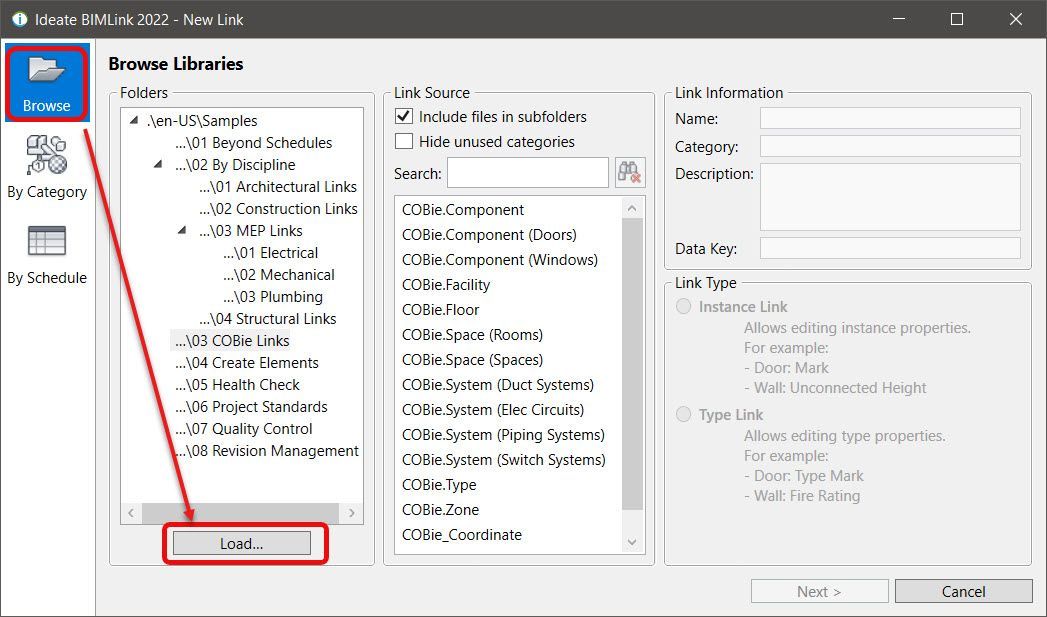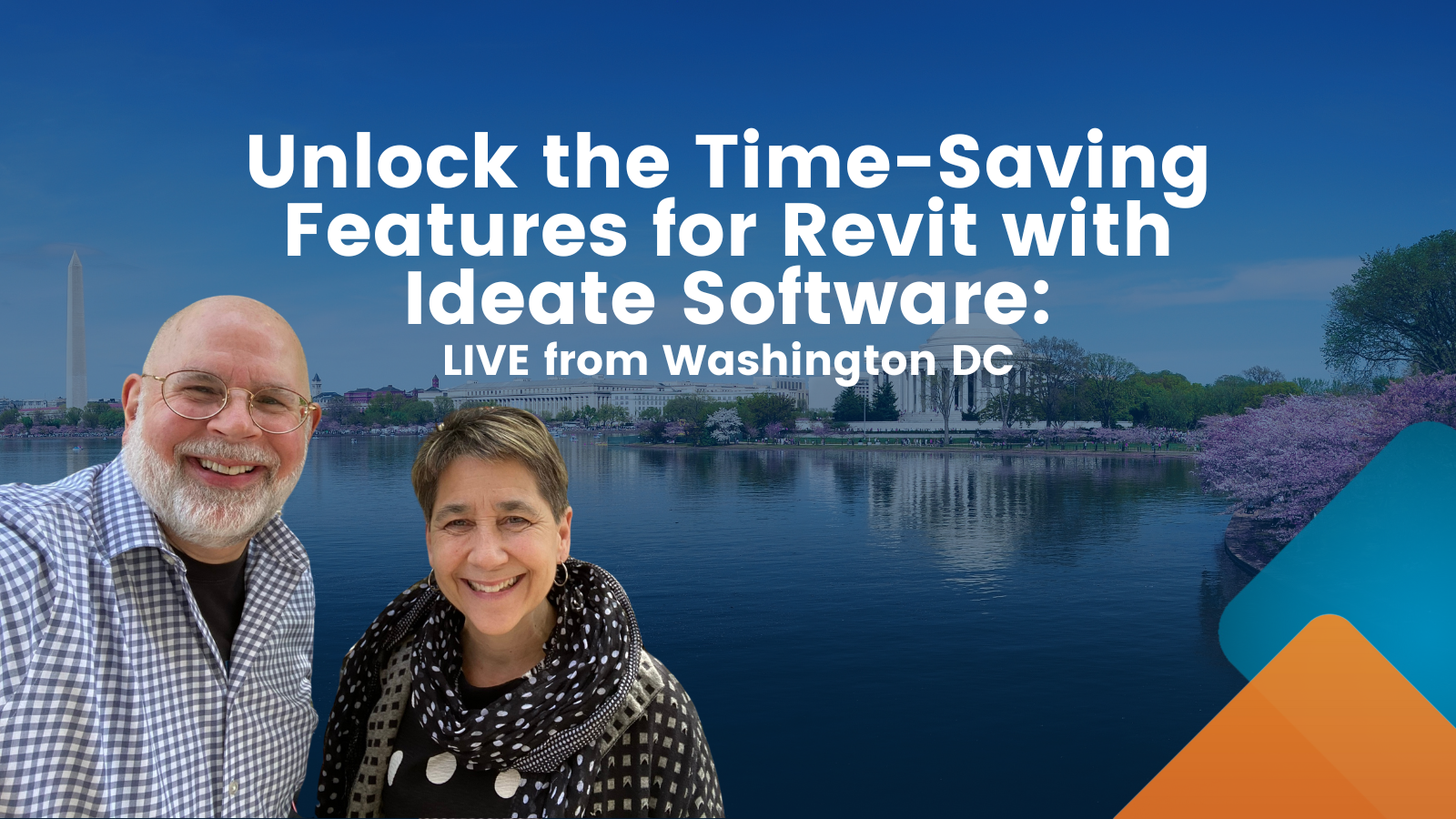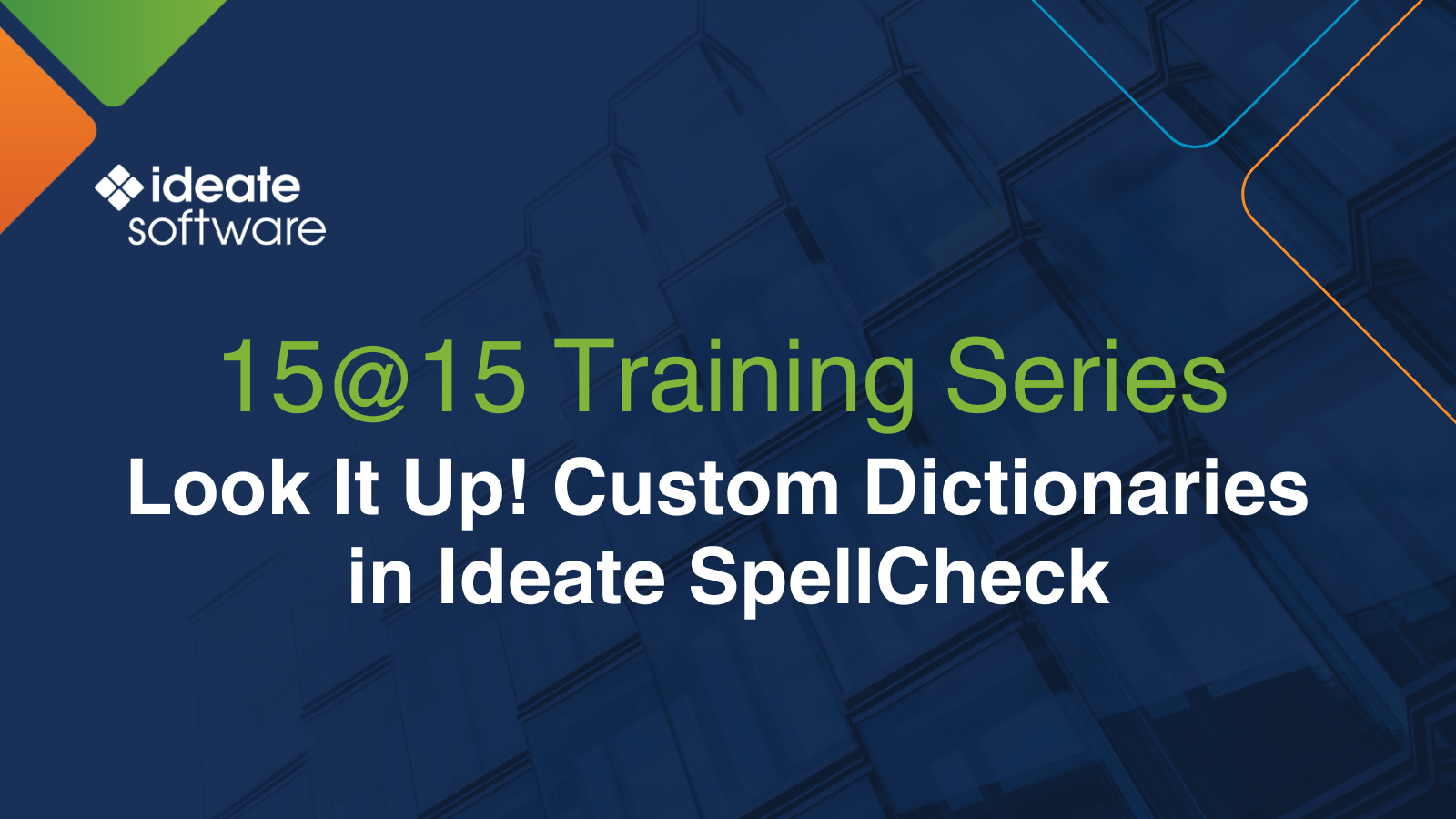How Do I Load an Existing Ideate BIMLink Link Definition?
Every day, our Ideate Software Support team fields all types of questions from AECO professionals all around the world. You can review some of these recent questions and answers via our Ideate Software Support Series blog category.
We always strive to make our user interface more intuitive and easier to understand for all our Revit solutions. A few years ago, we did a major user interface update to Ideate BIMLink.
One of our longtime customers recently contacted us about the ability to load an existing link definition, as it used to be available on the primary Ideate BIMLink dialog as a pull-down option. In order to streamline the creation of NEW Ideate BIMLink link definitions, we moved the ability to load links under the NEW button. Once you select on NEW, you have the option to:
- Create a new link by browsing our library of hundreds of delivered link definitions
- Create a new link definition from scratch by using category
- Create a new link definition from an existing Revit schedule within the project
- Create a new link by loading an existing link definition (This button appears under the browse method for creating new links.)
You can find more information about loading link definitions via this Ideate BIMLink Help article.
Always make sure you have the latest Ideate Software updates! You can review the latest on our website and easily download the latest versions.
If you have any comments on how we can improve our user interfaces, please let us know! Just send an email to [email protected].
Until next time, happy loading of your Ideate BIMLink data!
Explore recent posts

Services
Products
Contact Us
Thank you for contacting us.
We will get back to you as soon as possible
Ideate Software
Oops, there was an error sending your message.
Please try again later
Ideate Software
All Rights Reserved | Ideate Software Privacy Policy Data Processing Agreement Data Security Policies Terms of Use Site Map