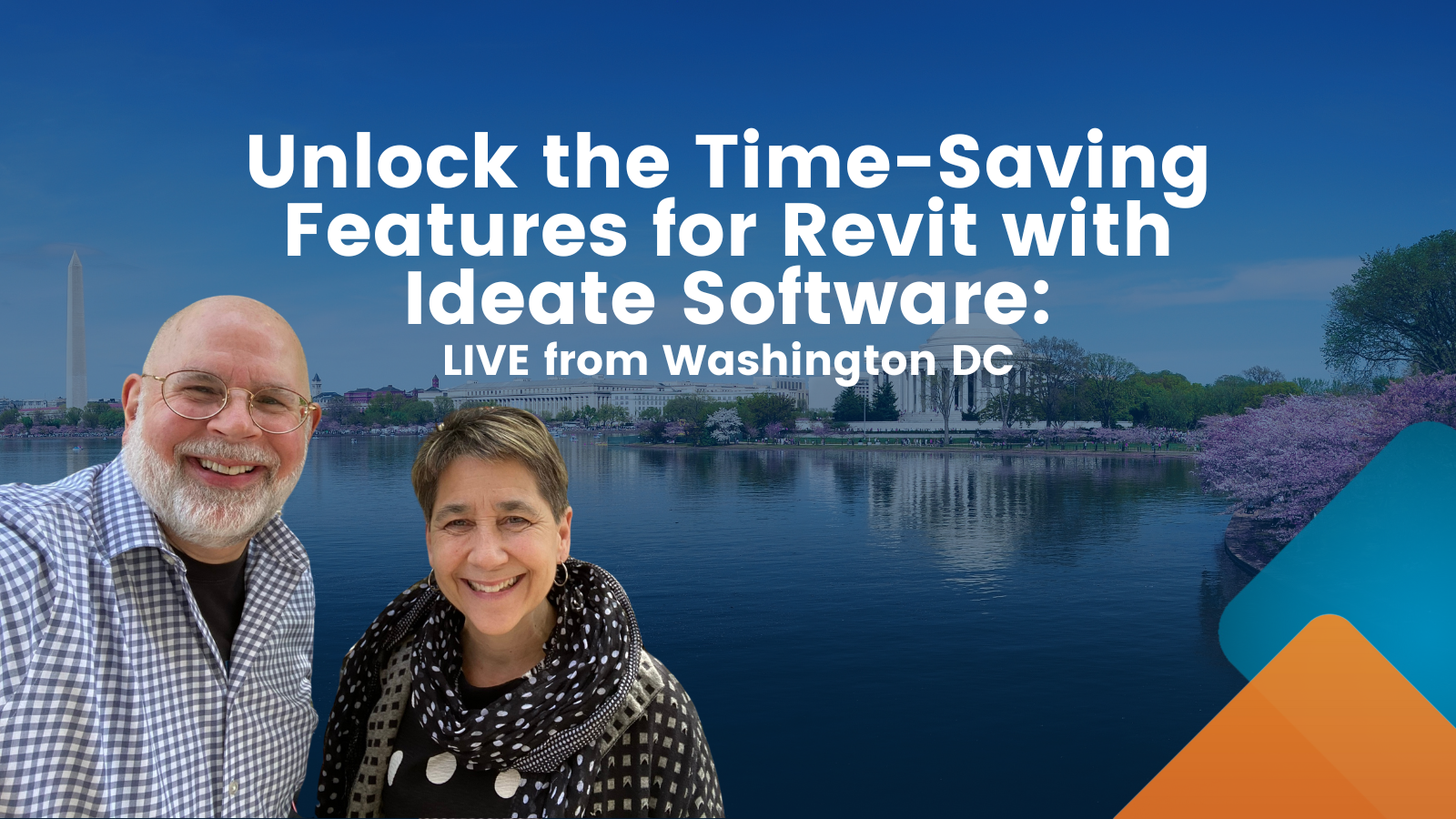Save 35+ Hours per Project Using Ideate BIMLink to Create and Modify Rooms and Areas
Using Revit schedules to place rooms and areas is one thing, but including all the data, such as room/area name, number, department, and target SQFT, can take hours.
You can dramatically reduce that amount of time by using Ideate BIMLink, our application that moves information from Revit to Microsoft Excel for easy editing and then pushes it back into Revit with speed, ease and accuracy.
Review the chart below to see how much faster you can create and modify rooms and areas if you use Ideate BIMLink. This powerful Revit productivity application will free your time to spend on more interesting and valuable activities.
Topic: Creating and Modifying Rooms and Area
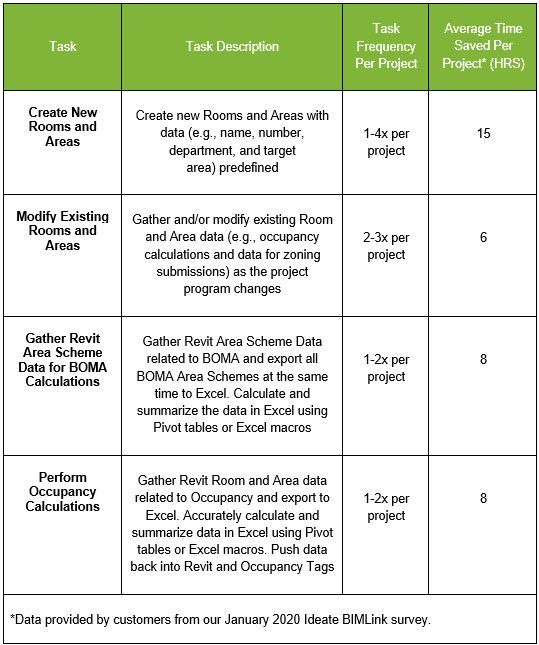
This post is the second in a series related to the results of our survey of architecture, engineering, construction and building-owner companies. Our previous post covered Revit sheet management. Keep an eye out for our next one, which will cover structural framing instance swapping.
Learn More
- Help file – Create New Rooms or Spaces
- Help file – Ideate BIMLink for Revit Occupancy
Contact us if you have any questions. We look forward to hearing from you.
Explore recent posts


Services
Products
Contact Us
Thank you for contacting us.
We will get back to you as soon as possible
Ideate Software
Oops, there was an error sending your message.
Please try again later
Ideate Software
All Rights Reserved | Ideate Software Privacy Policy Data Processing Agreement Data Security Policies Terms of Use Site Map