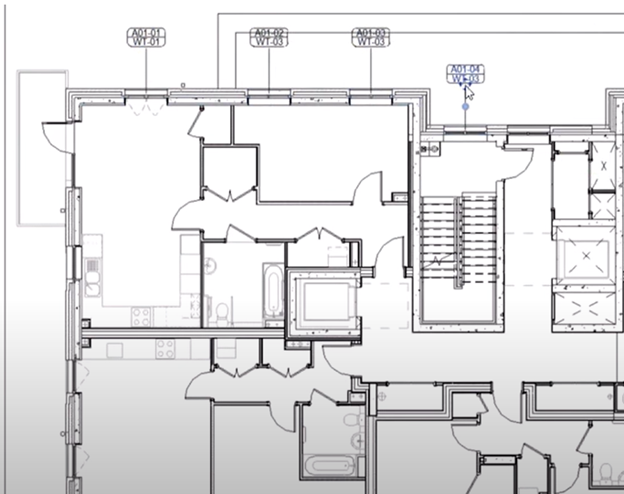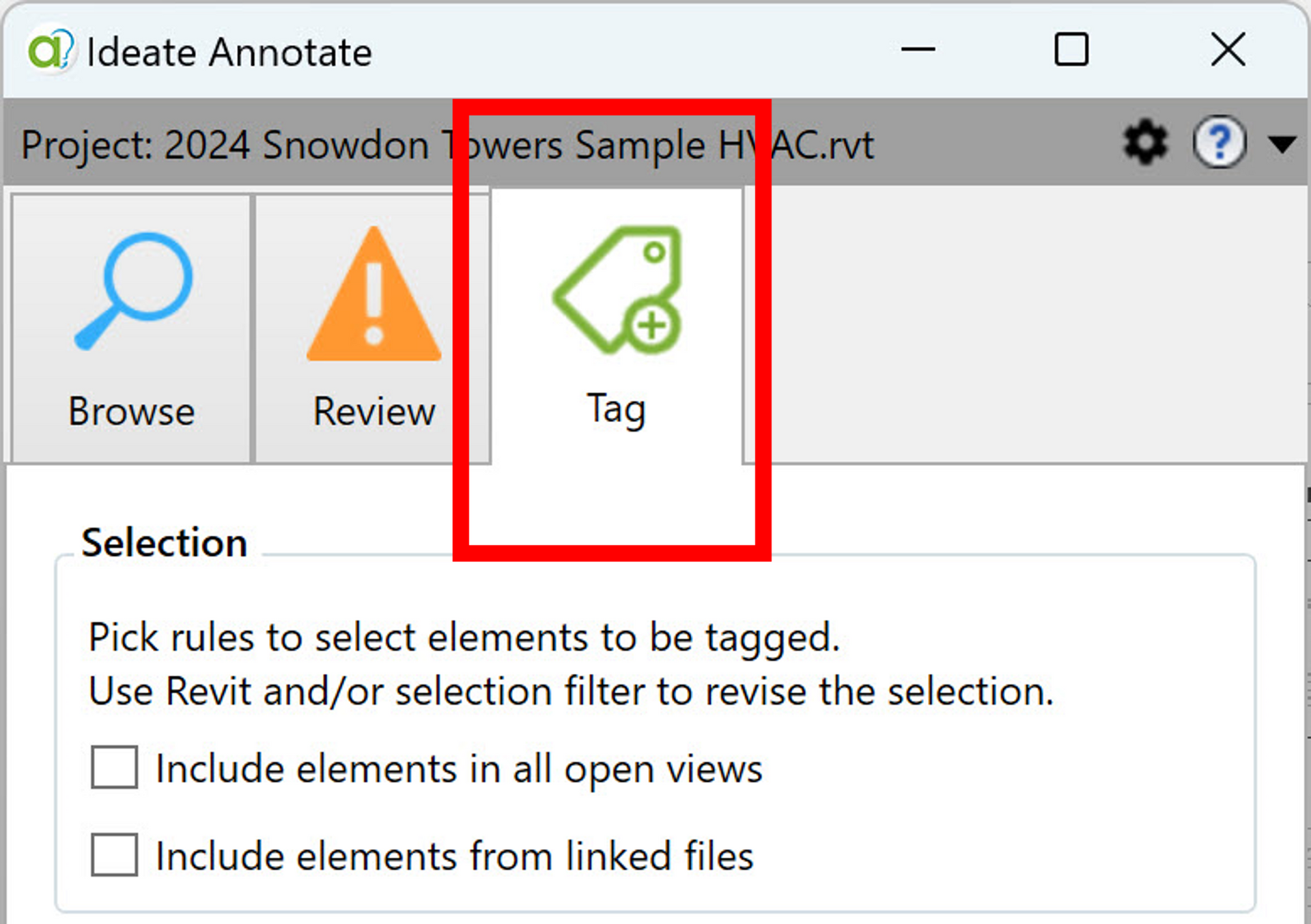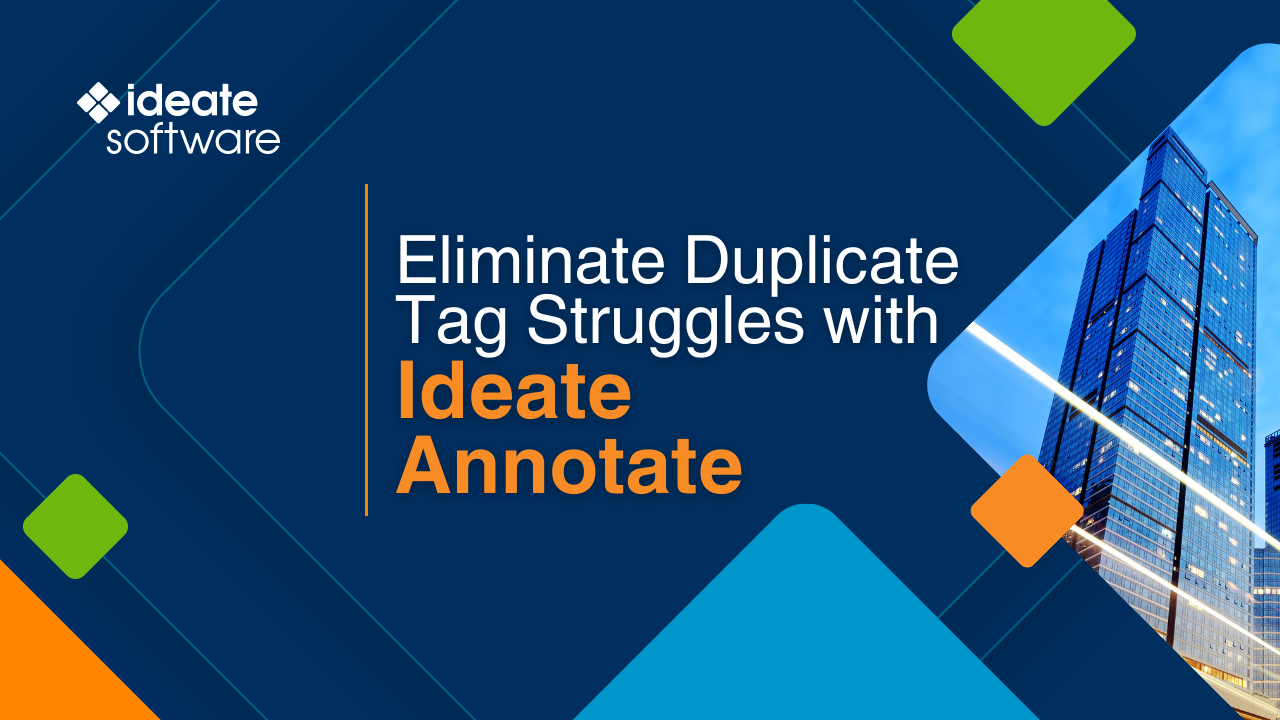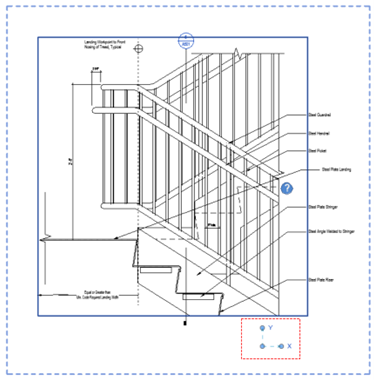Explore the Library
RESOURCE LIBRARY PRODUCT
IdeateApps
Ideate Annotate
Easily access all annotative elements, so you can find and fix problems such as clashes, blanks, orphans, zero-length dimensions, and more, to ensure legibility and reduce liability.

09 Jan, 2024
TRAINING - VIDEO | We've recently upgraded IdeateApps, introducing new functionalities to Ideate Annotate. These enhancements include the ability to Intelligently batch-add tags, control tag locations relative to the tagged element as a default or override, and tag the active view or all open views.

27 Jun, 2022
OVERVIEW - VIDEO | Support design documentation and/or quality control activities in Revit through enhanced browse and review workflows that expedite production documentation work with easy access to all annotative elements and reduce liability by ensuring the legibility of tags, text, dimensions, and other annotative elements.

09 Jan, 2024
TRAINING - VIDEO | We've recently upgraded IdeateApps, introducing new functionalities to Ideate Annotate. These enhancements include the ability to Intelligently batch-add tags, control tag locations relative to the tagged element as a default or override, and tag the active view or all open views.
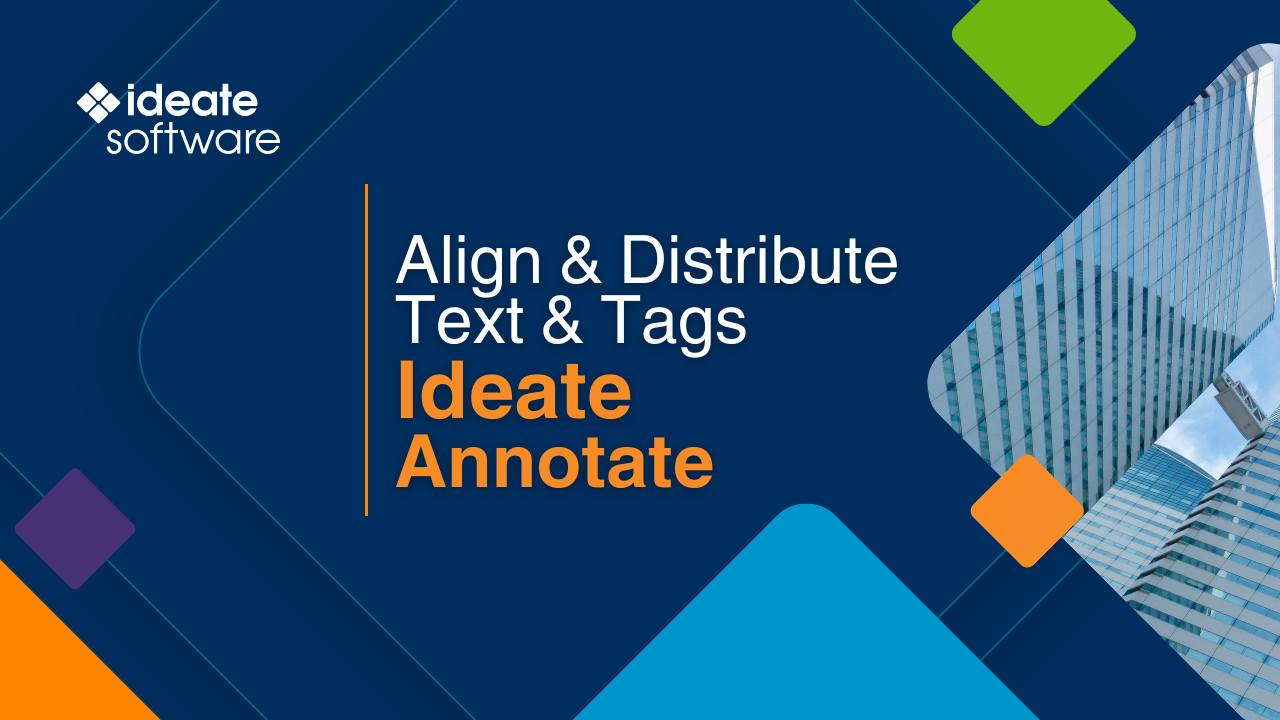
16 May, 2023
HOW-TO-VIDEO | Aligning text and tags is now simple and efficient, helping you save hours of manual editing and reduce the risk of errors. Filter out unnecessary tags and text and select only the elements you want to align. Increase productivity while streamlining your documentation process.
Services
Products
Contact Us
Thank you for contacting us.
We will get back to you as soon as possible
Ideate Software
Oops, there was an error sending your message.
Please try again later
Ideate Software
© 2024
All Rights Reserved | Ideate Software Privacy Policy Data Processing Agreement Data Security Policies Terms of Use Site Map