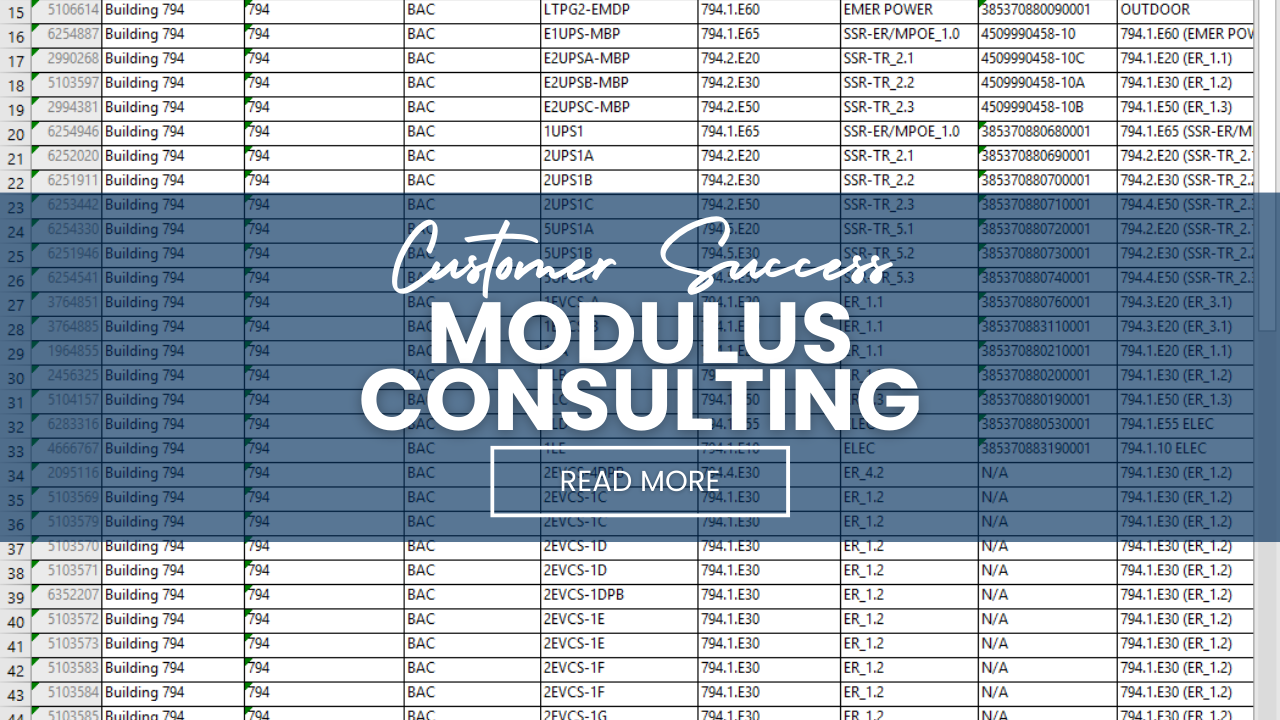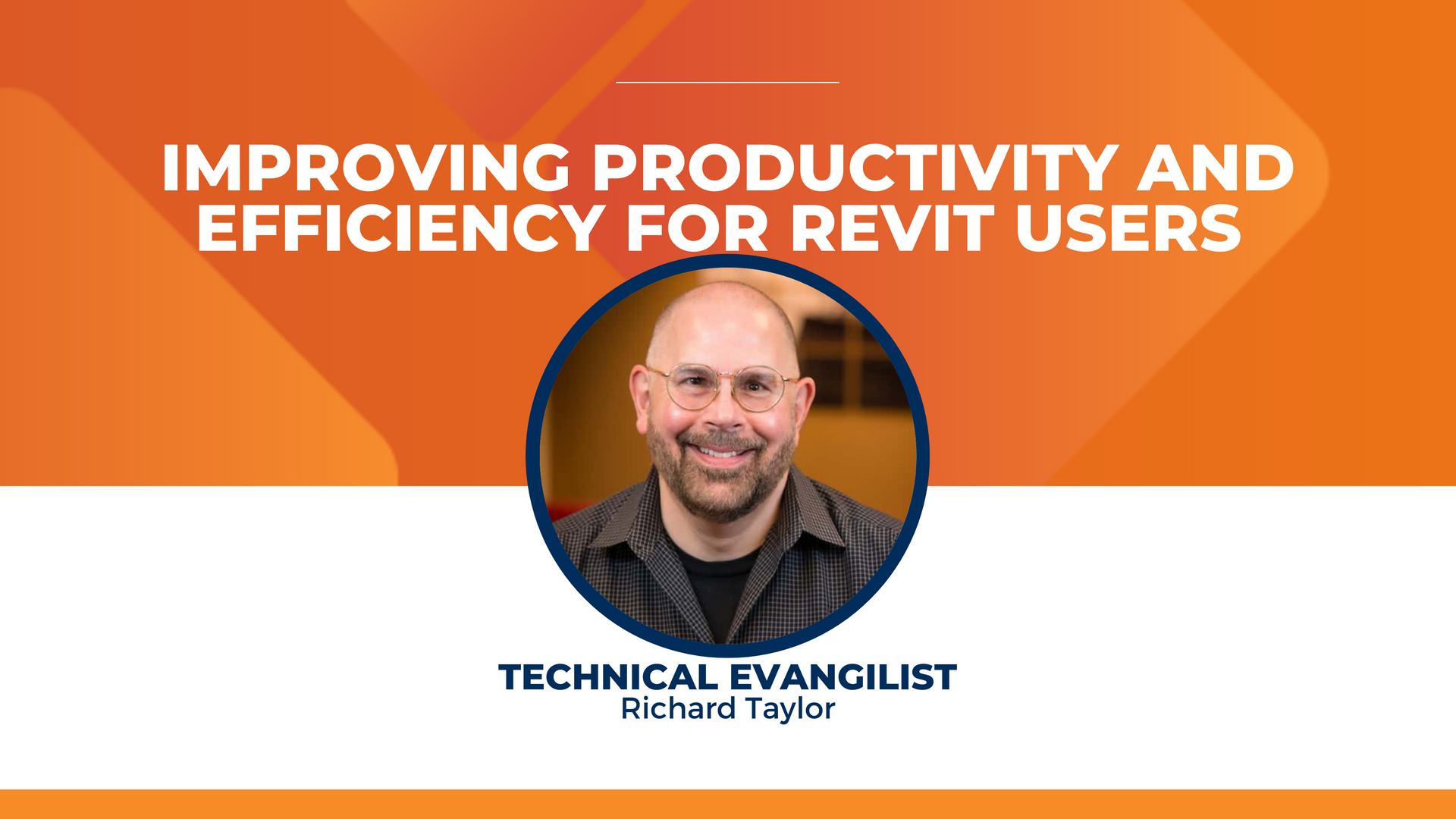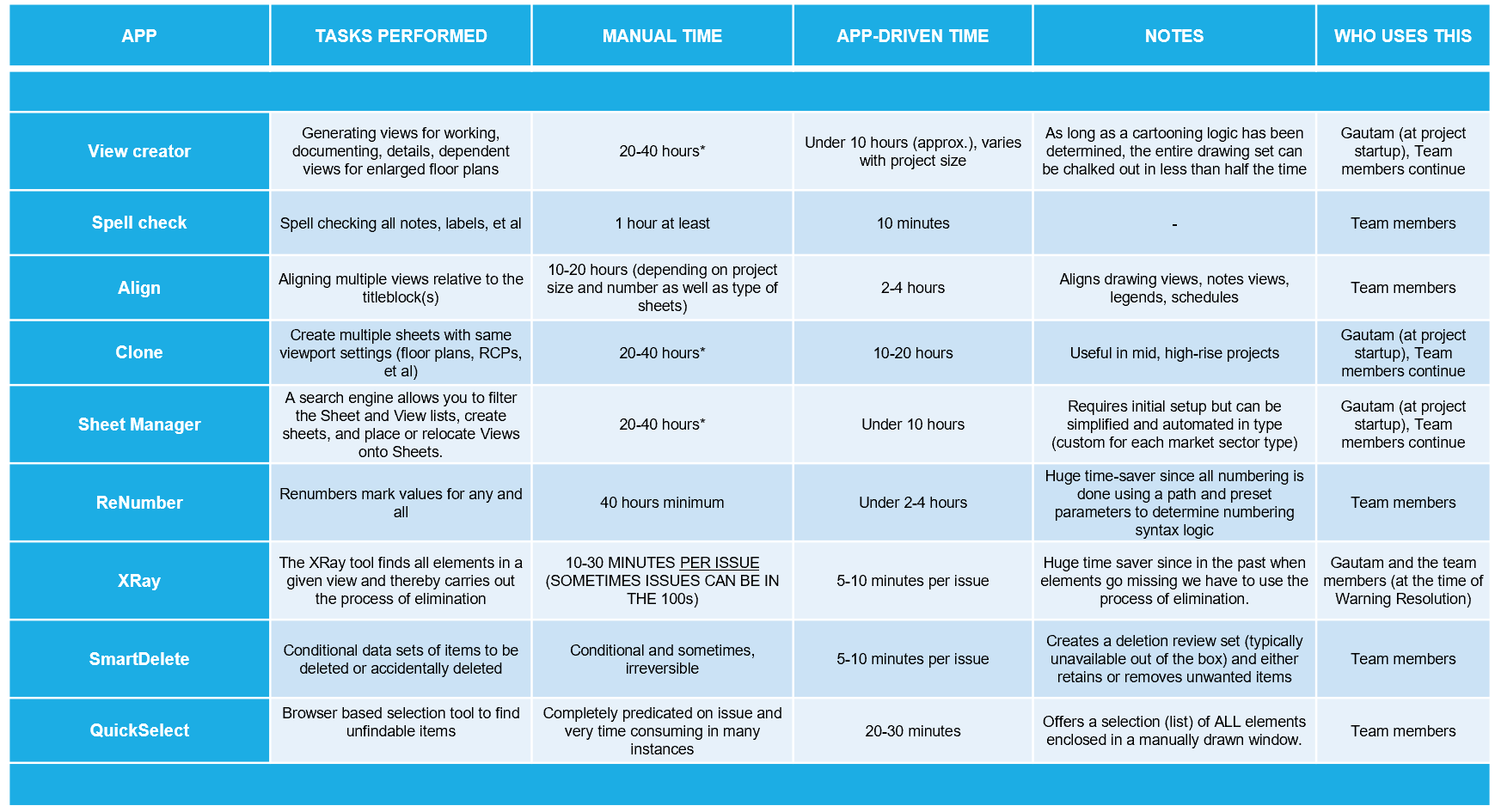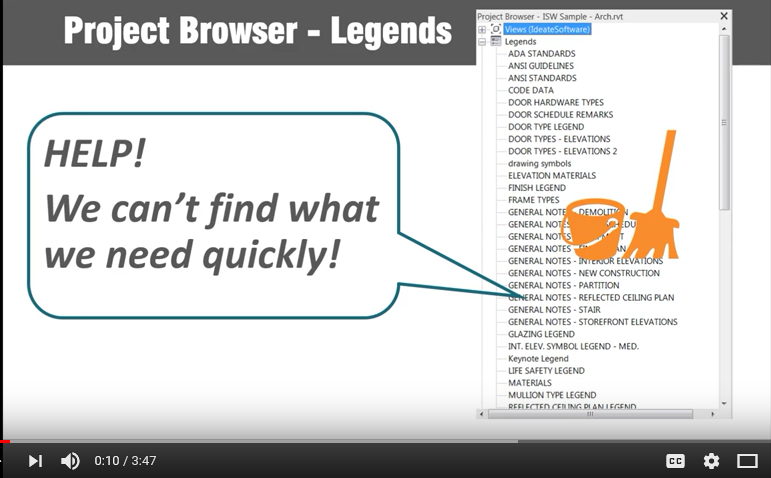Explore the Library
RESOURCE LIBRARY PRODUCT
IdeateApps
Ideate QuickSelect
Swiftly pinpoint and manage every facet of your Revit model with Ideate QuickSelect, which gives you instant access to all instances of elements. including those that often stay hidden, like inserted links, CAD files, and view references.
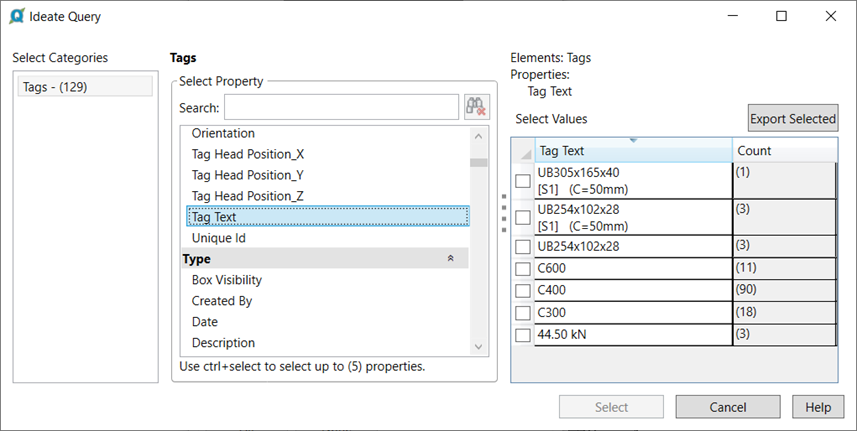
22 Nov, 2022
SUPPORT - ARTICLE | Utilized the Query function within Ideate Explorer and search for the parameter “Tag Text” to be able to list all the tags that have a prefix and a suffix in this project. Ideate QuickSelect in IdeateApps also has the advanced search for text within the Tag Text parameter.
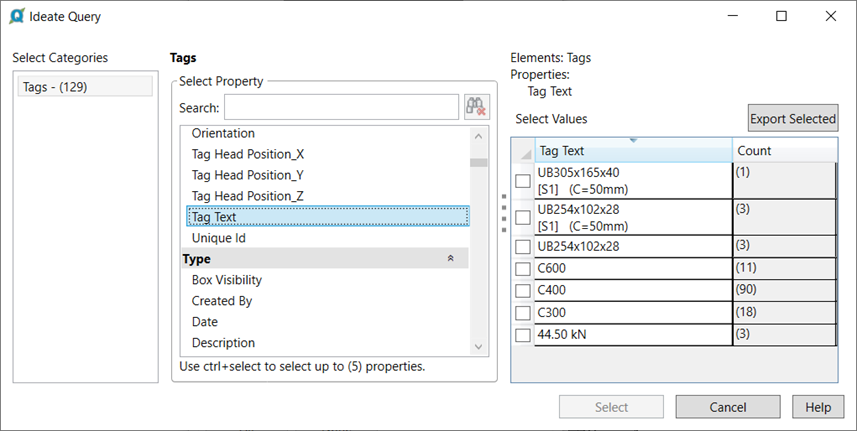
22 Nov, 2022
SUPPORT - ARTICLE | Utilized the Query function within Ideate Explorer and search for the parameter “Tag Text” to be able to list all the tags that have a prefix and a suffix in this project. Ideate QuickSelect in IdeateApps also has the advanced search for text within the Tag Text parameter.
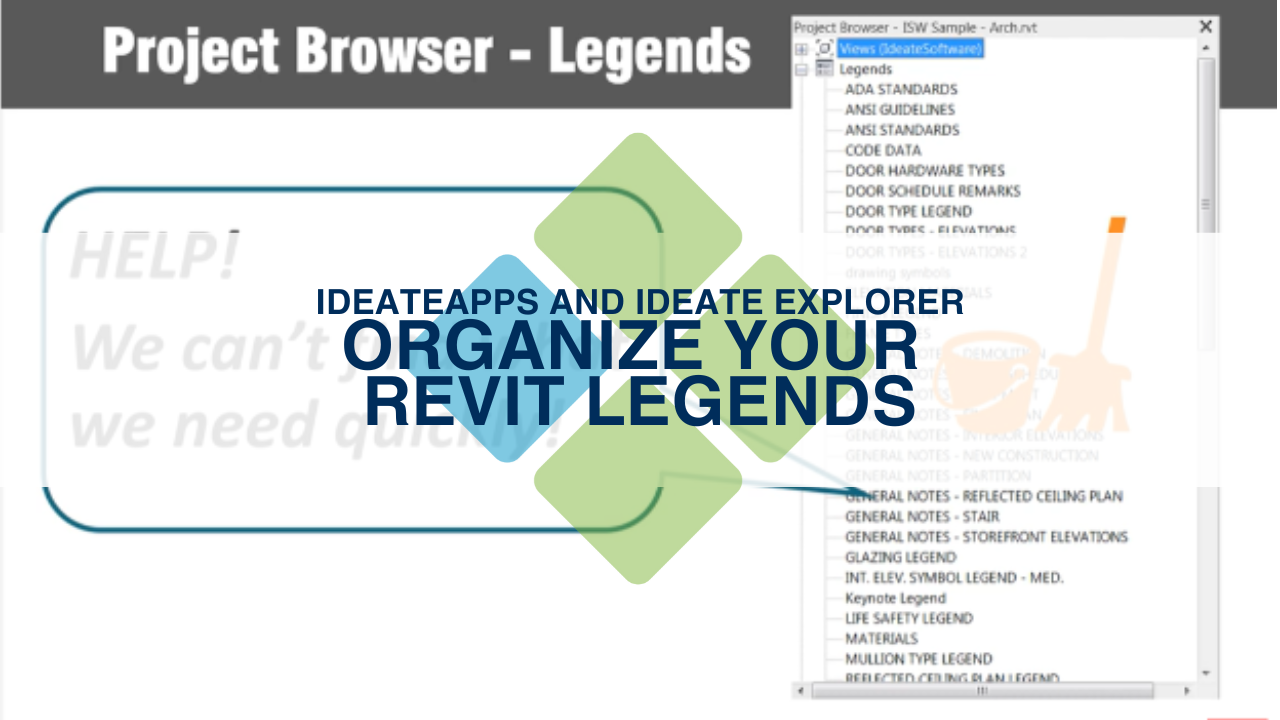
18 Mar, 2019
TRAINING - HOW-TO VIDEO | The Revit Project Browser lists all Legends in a flat list and provides no ability to organize them into folders. Because this has been a highly requested Revit improvement, we’ve made it a standard in several of our products since May 2016. Watch this video to see how to access this feature within IdeateApps and Ideate Explorer.
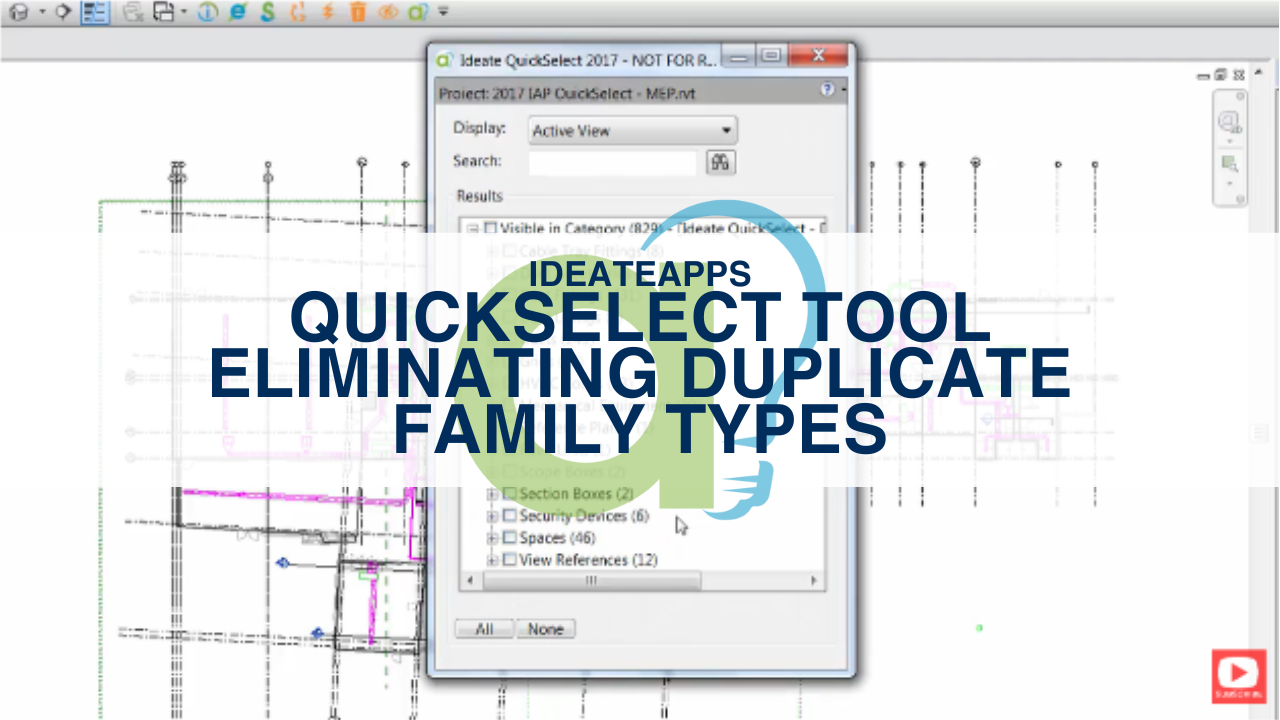
09 Dec, 2016
TRAINING - HOW-TO VIDEO | Learn how IdeateApps QuickSelect offers an easy and efficient solution to eliminate duplicate types. Without Ideate QuickSelect, this can be quite a challenge, because Revit software doesn’t offer an easy way to find the duplicates, and this can lead to error-prone results.
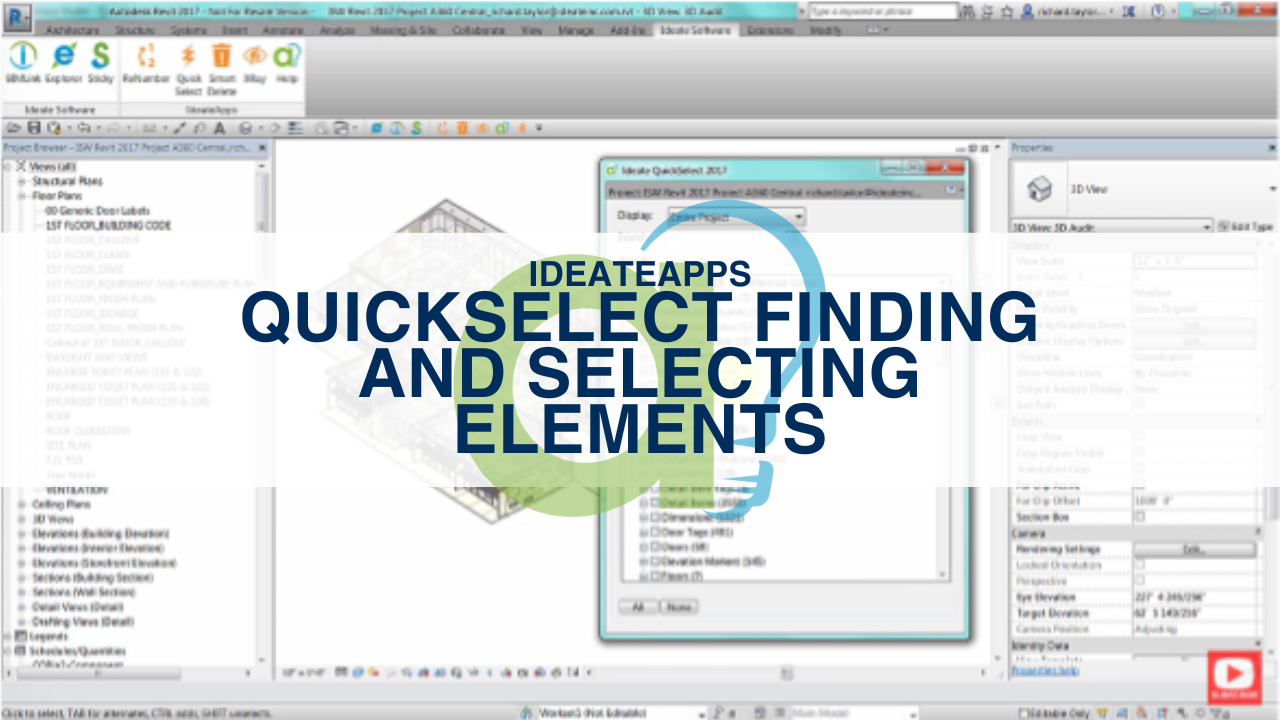
07 Sep, 2016
TRAINING - HOW-TO VIDEO | Watch this seven-minute video to learn how to understand all elements in your Autodesk Revit model. Unlike the Revit project browser, Ideate QuickSelect is a model browser. Use it to view of all instances of difficult-to-find items, including model or annotation elements, inserted or linked CAD files, section boxes, scope boxes, elevation or section markers, schedule graphics, and view references.
Services
Products
Contact Us
Thank you for contacting us.
We will get back to you as soon as possible
Ideate Software
Oops, there was an error sending your message.
Please try again later
Ideate Software
© 2024
All Rights Reserved | Ideate Software Privacy Policy Data Processing Agreement Data Security Policies Terms of Use Site Map