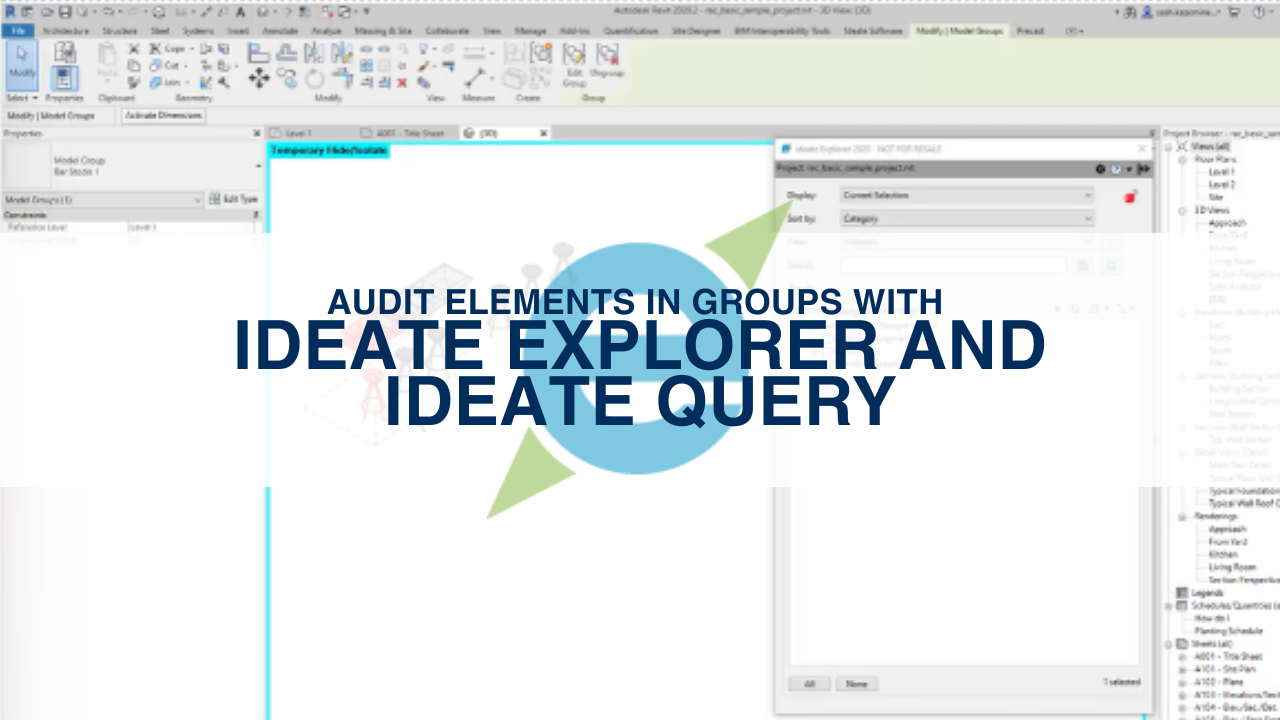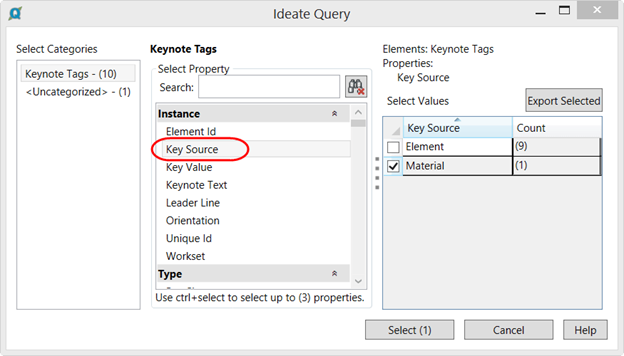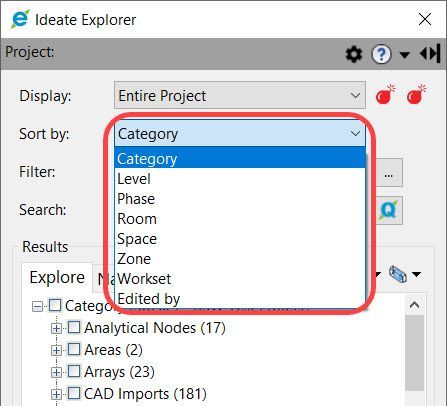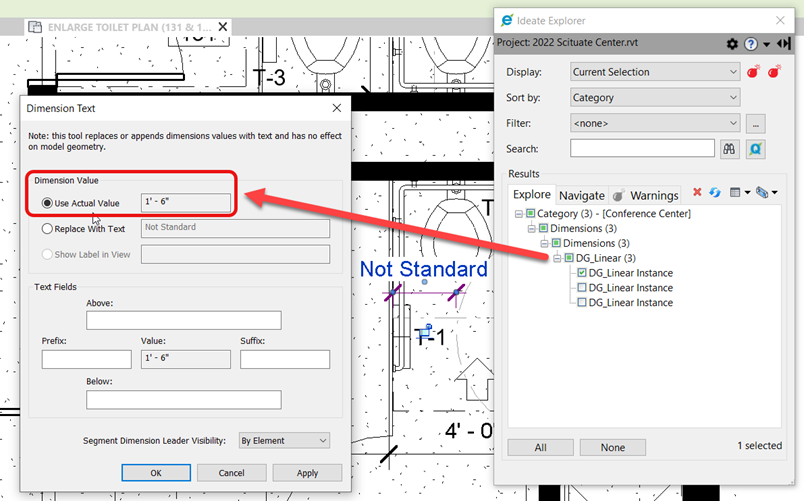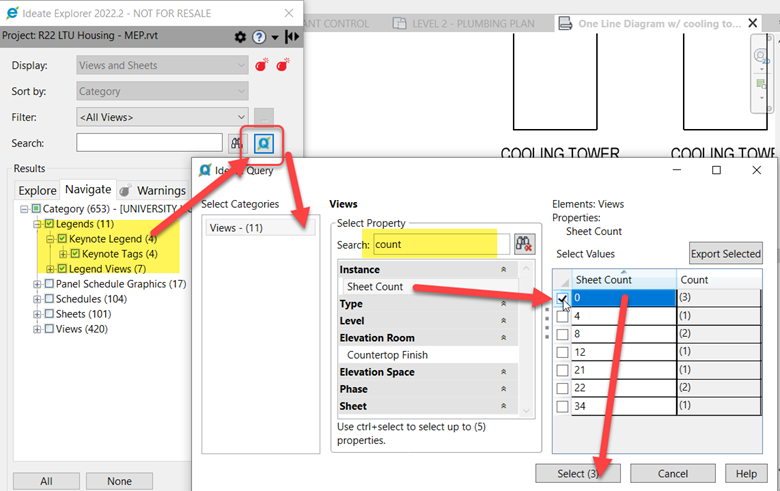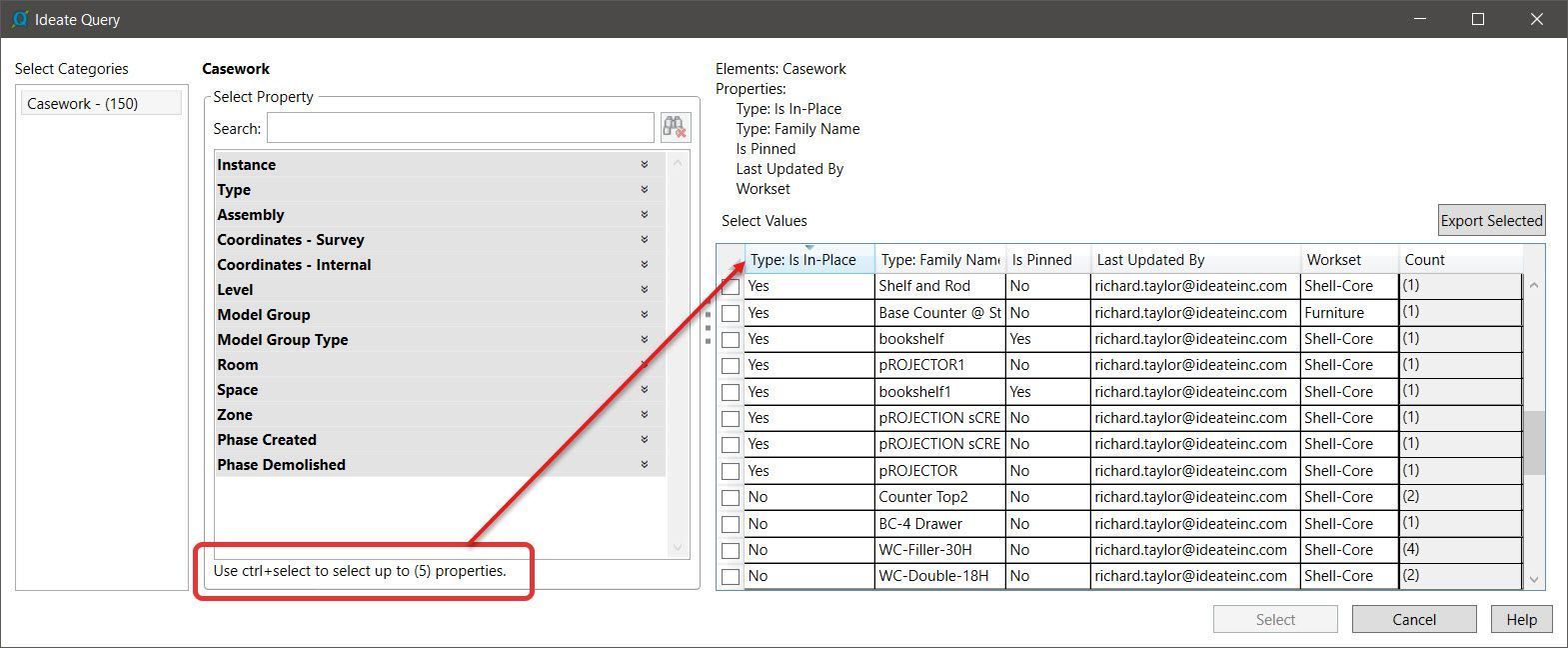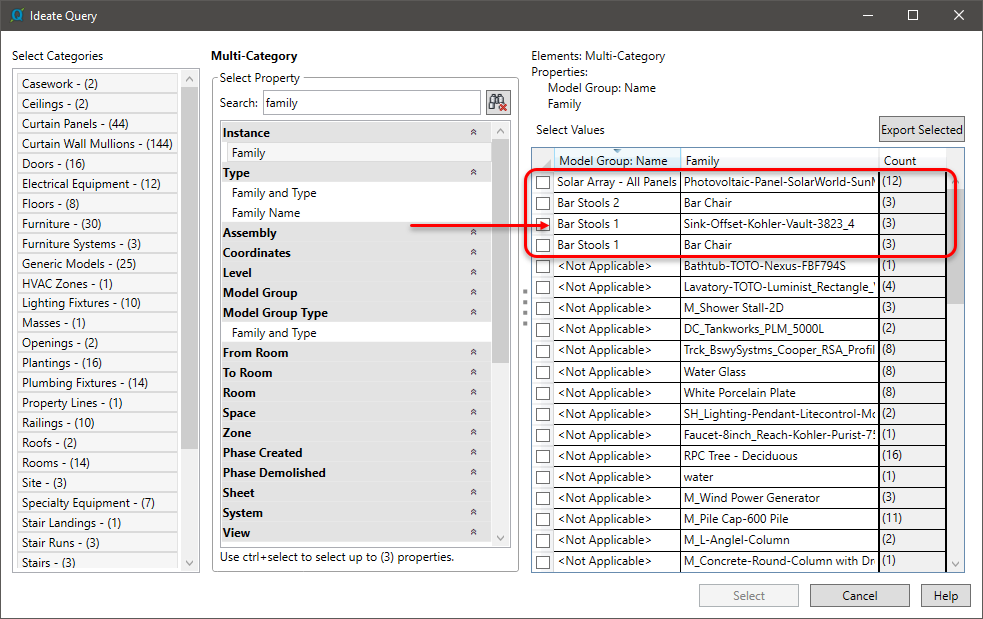Explore the Library
RESOURCE LIBRARY PRODUCT
Ideate Explorer
Ideate Query
Easily search on any parameter value to find and filter elements, such as unused annotations, structural usage/area schemes, design options, in-place usage, and revisions.
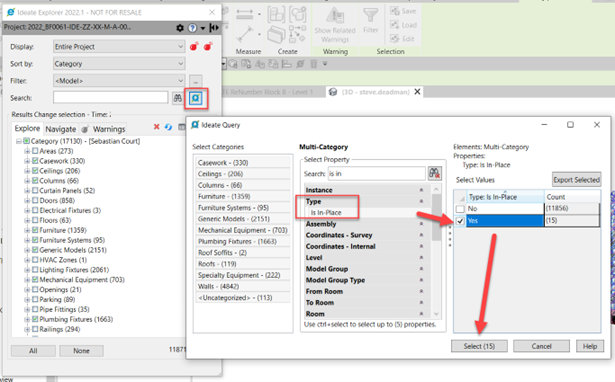
24 Jun, 2022
TRAINING - ARTICLE | Ideate Explorer is great at hundreds of model auditing and model management tasks. One common use involves using the Ideate Query function within Ideate Explorer to find in-place families. In-place families are not parametric and are limited in the amount of the parameters they can contain. Also, excessive in-place families can cause the Revit model size to increase because unlike component families, they are actually duplicated for each placement.
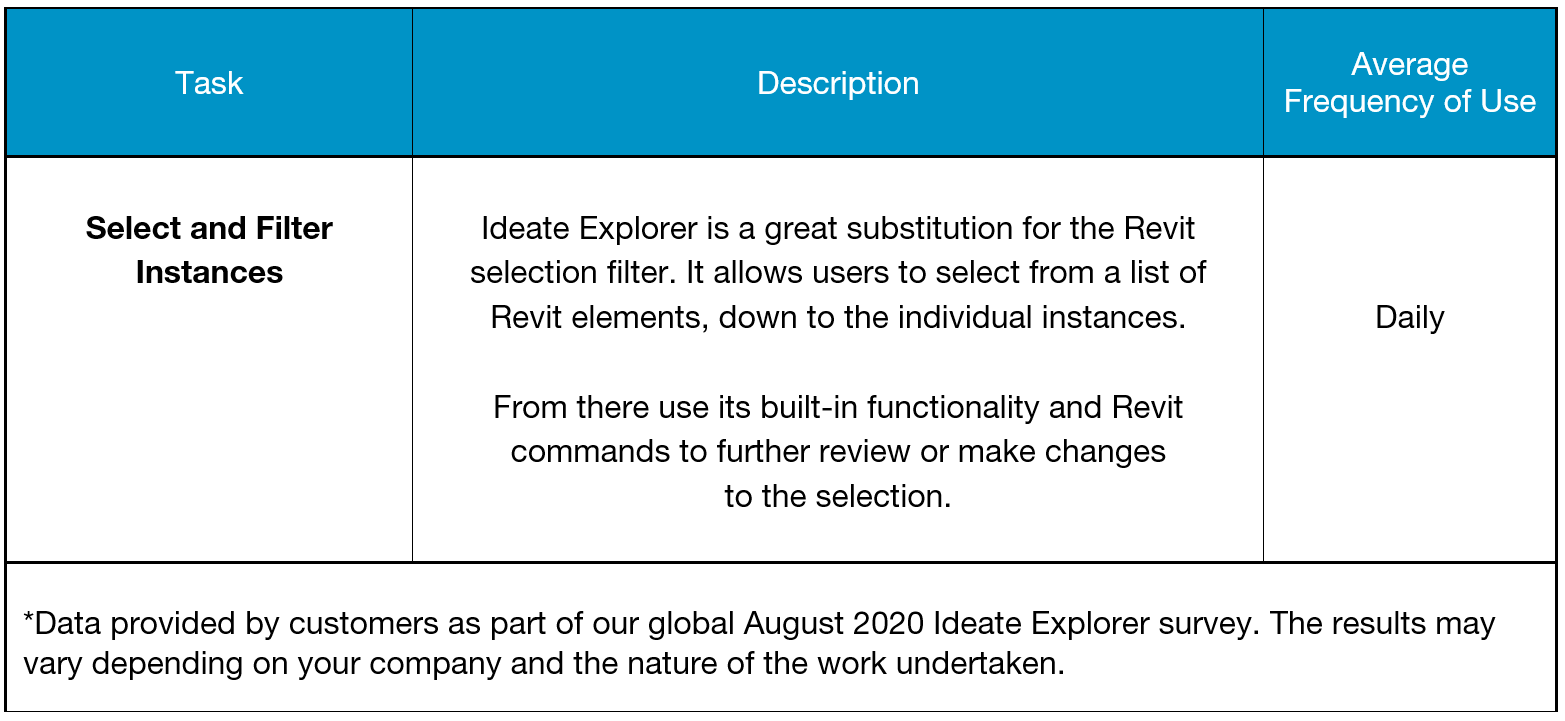
19 Nov, 2020
SUPPORT - ARTICLE | We are pleased to report the results of our August 2020 survey in which we asked BIM Managers and BIM Leads from around the world how often their office and staff use Ideate Explorer. In this blog post, we share information on the tasks they reported performing daily. Over the next few weeks, we will share information about the tasks they reported performing weekly and at various times.
Services
Products
Contact Us
Thank you for contacting us.
We will get back to you as soon as possible
Ideate Software
Oops, there was an error sending your message.
Please try again later
Ideate Software
© 2024
All Rights Reserved | Ideate Software Privacy Policy Data Processing Agreement Data Security Policies Terms of Use Site Map