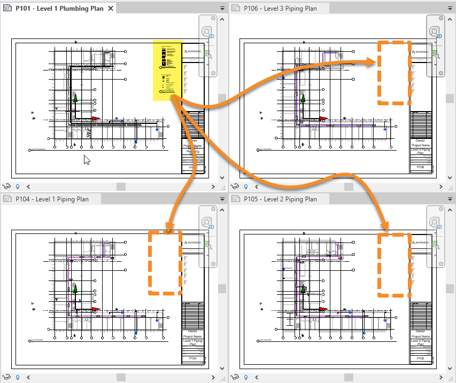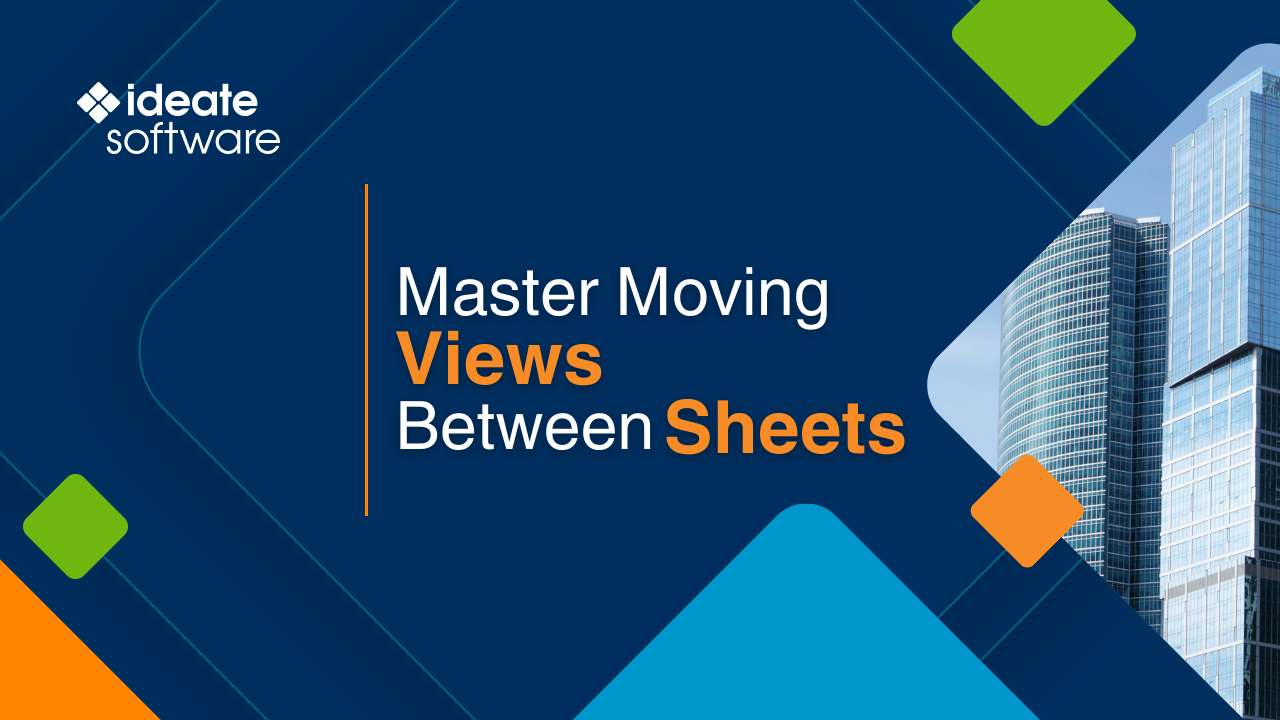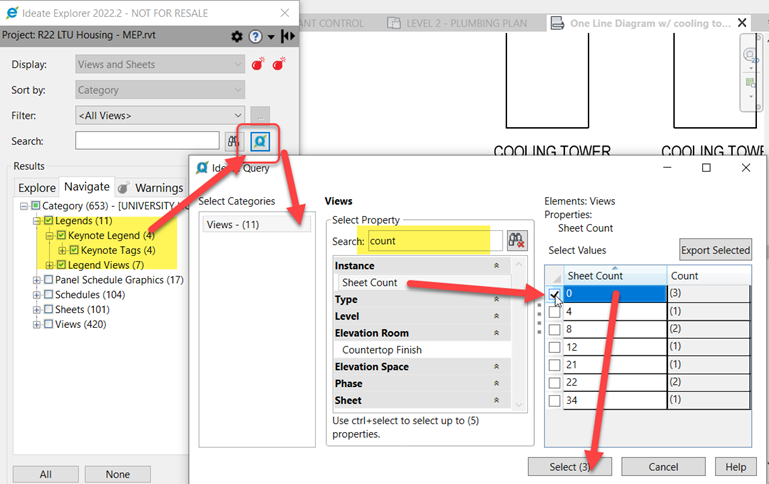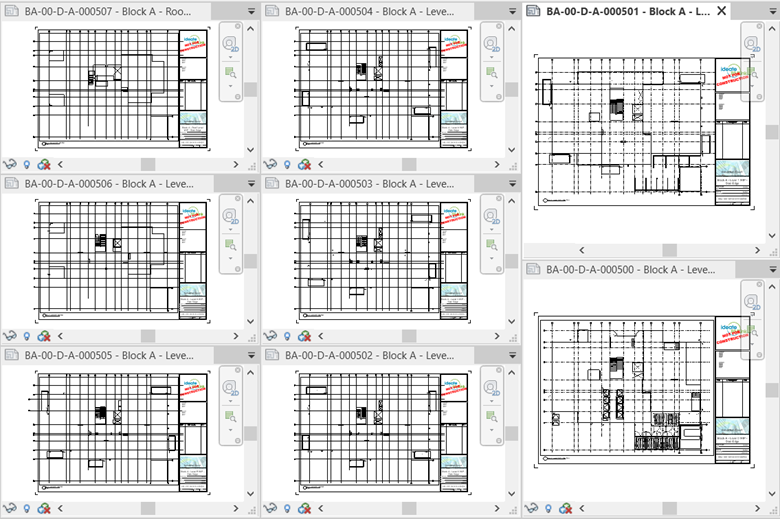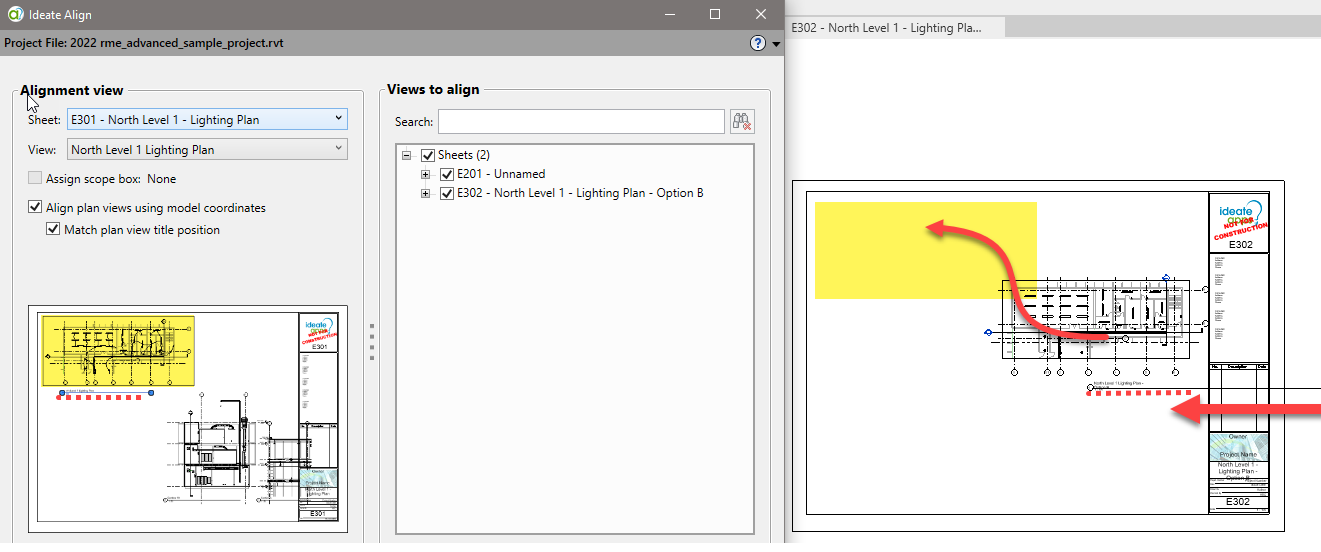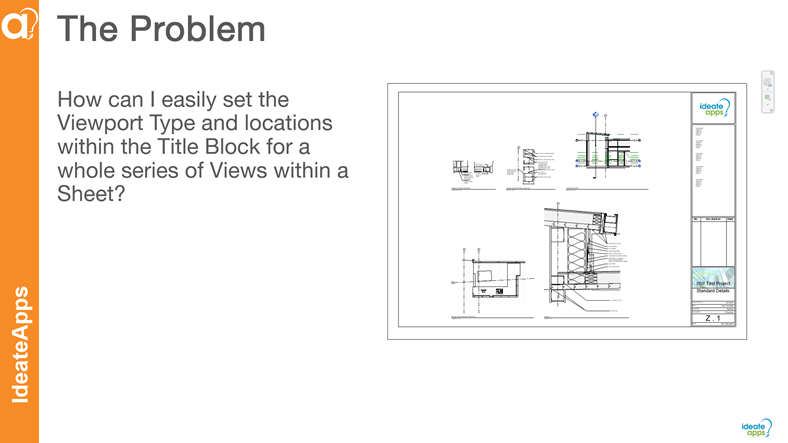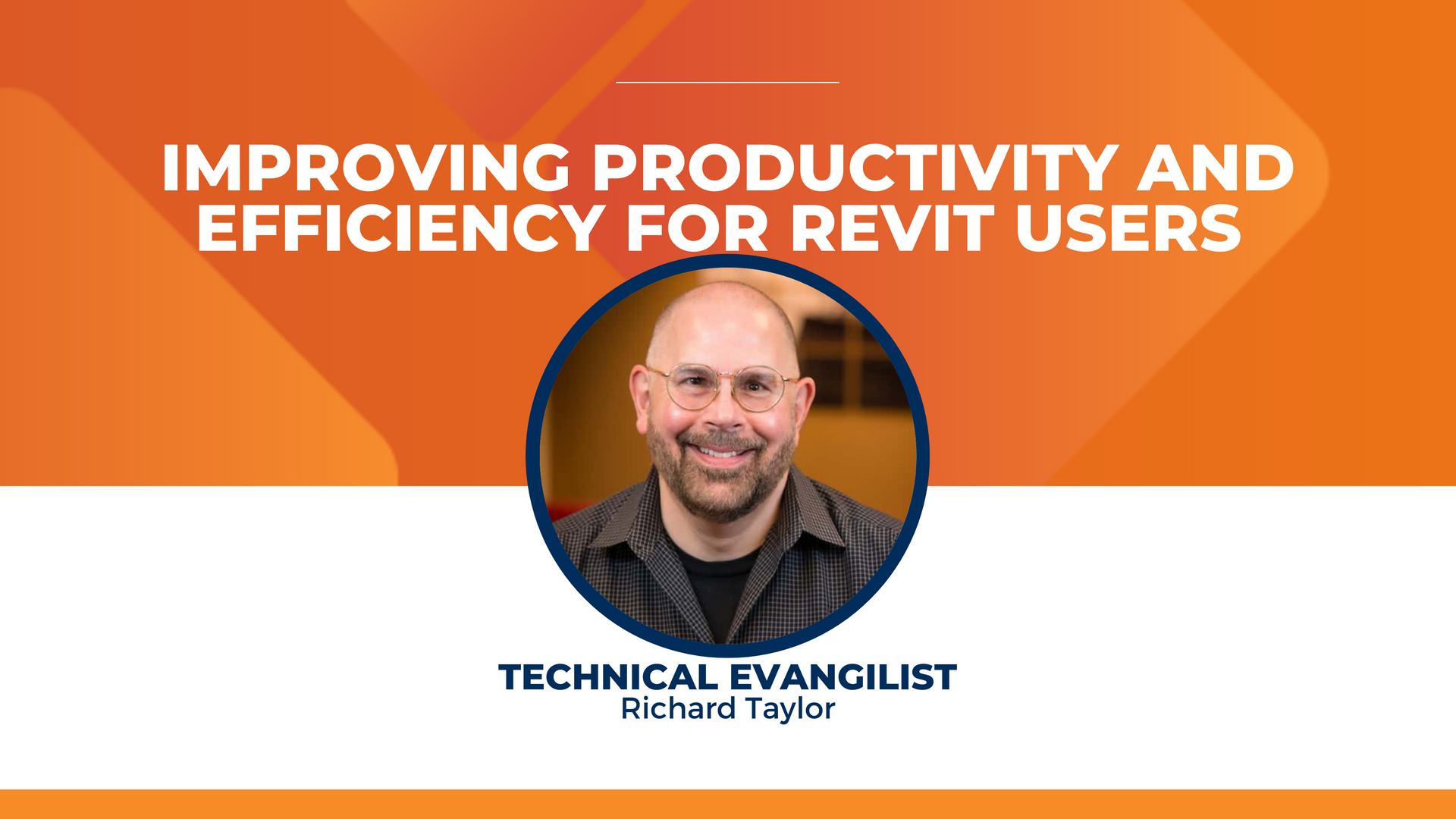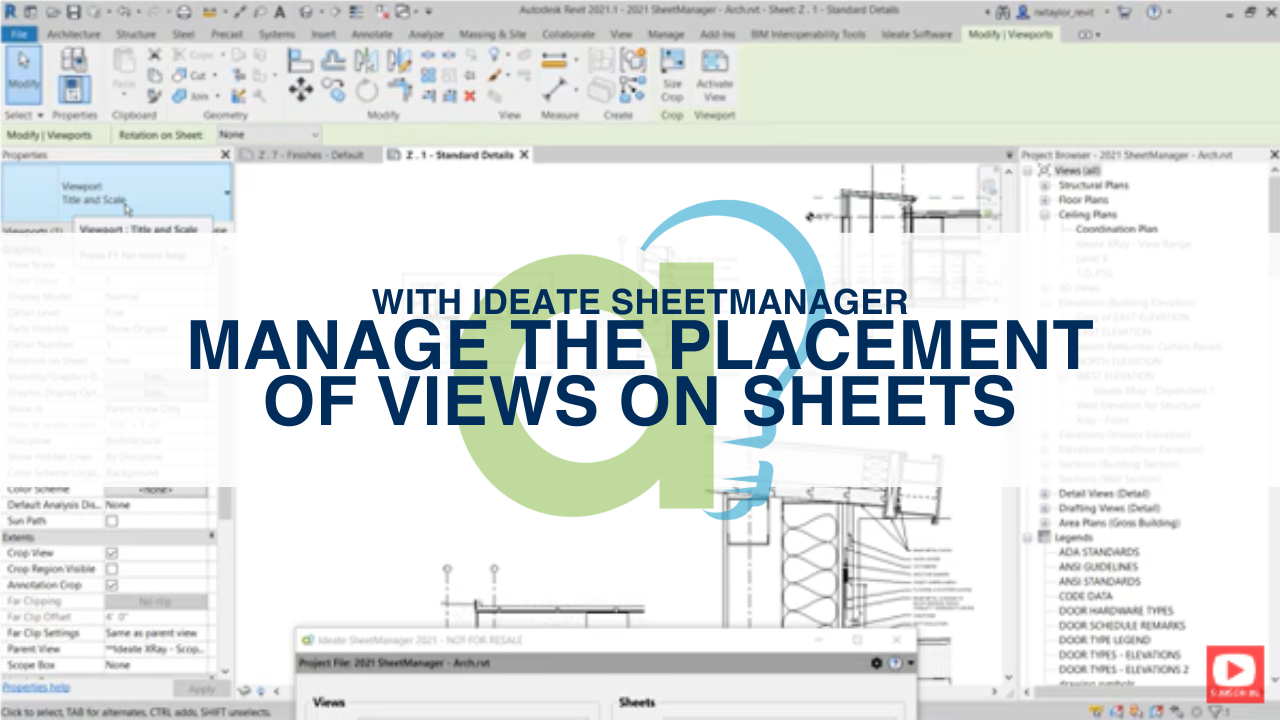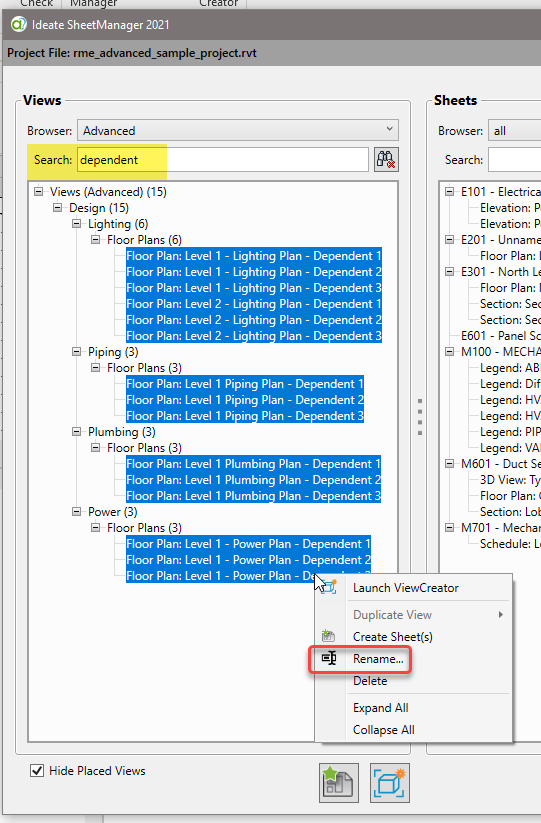Explore the Library
RESOURCE LIBRARY PRODUCT
IdeateApps
Ideate SheetManager
Use this powerful search engine to filter sheet and view lists, create sheets, and place or relocate views onto sheets.

26 Feb, 2024
TRAINING - VIDEO | Are you tired of always resetting the viewport type when adding a view to a sheet? Ideate SheetManager allows you to control default viewport assignments. In this short video, we will show you how you can change the default settings of a viewport. Save time and avoid constant resets by using Ideate SheetManager, a tool within our IdeateApps solution.
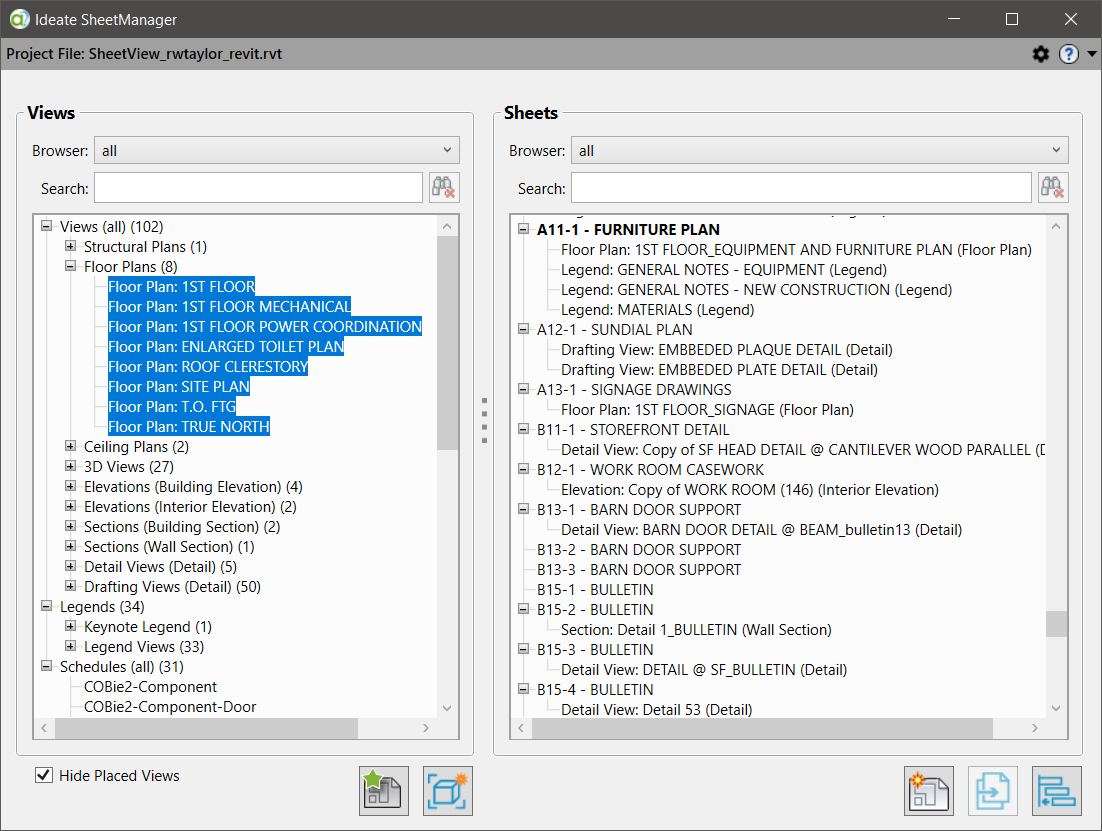
02 Jun, 2020
SUPPORT - ARTICLE | You may be familiar with our Ideate BIMLink solution for creating sheets. It is a powerful workflow that allows you to create hundreds of Revit sheets within minutes, not hours. But did you know that you can easily create new sheets from unplaced views by using Ideate SheetManager within IdeateApps?
Services
Products
Contact Us
Thank you for contacting us.
We will get back to you as soon as possible
Ideate Software
Oops, there was an error sending your message.
Please try again later
Ideate Software
© 2024
All Rights Reserved | Ideate Software Privacy Policy Data Processing Agreement Data Security Policies Terms of Use Site Map