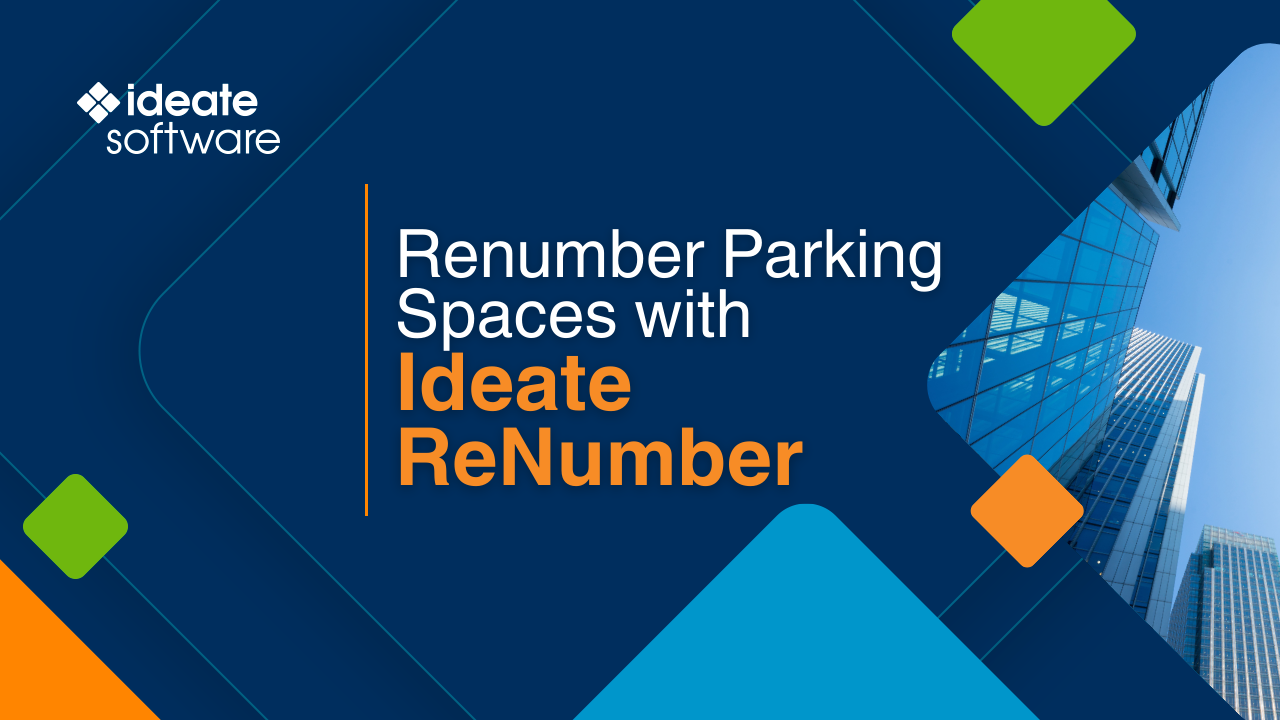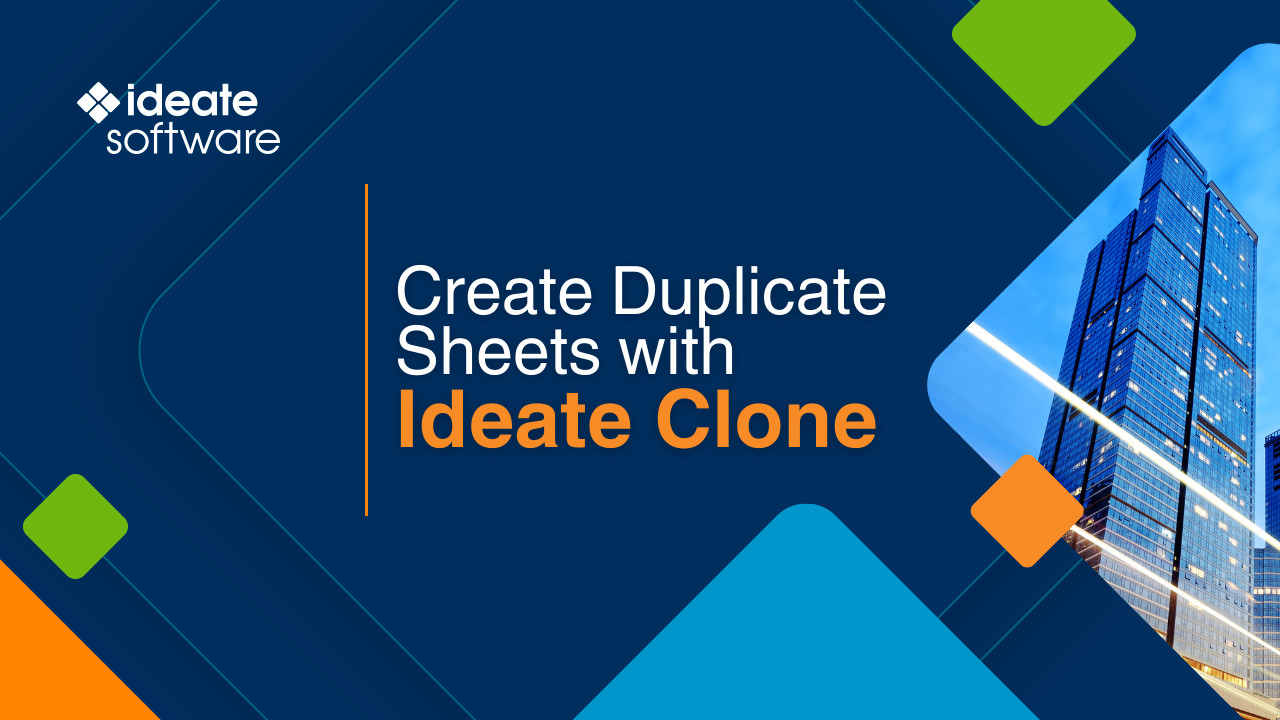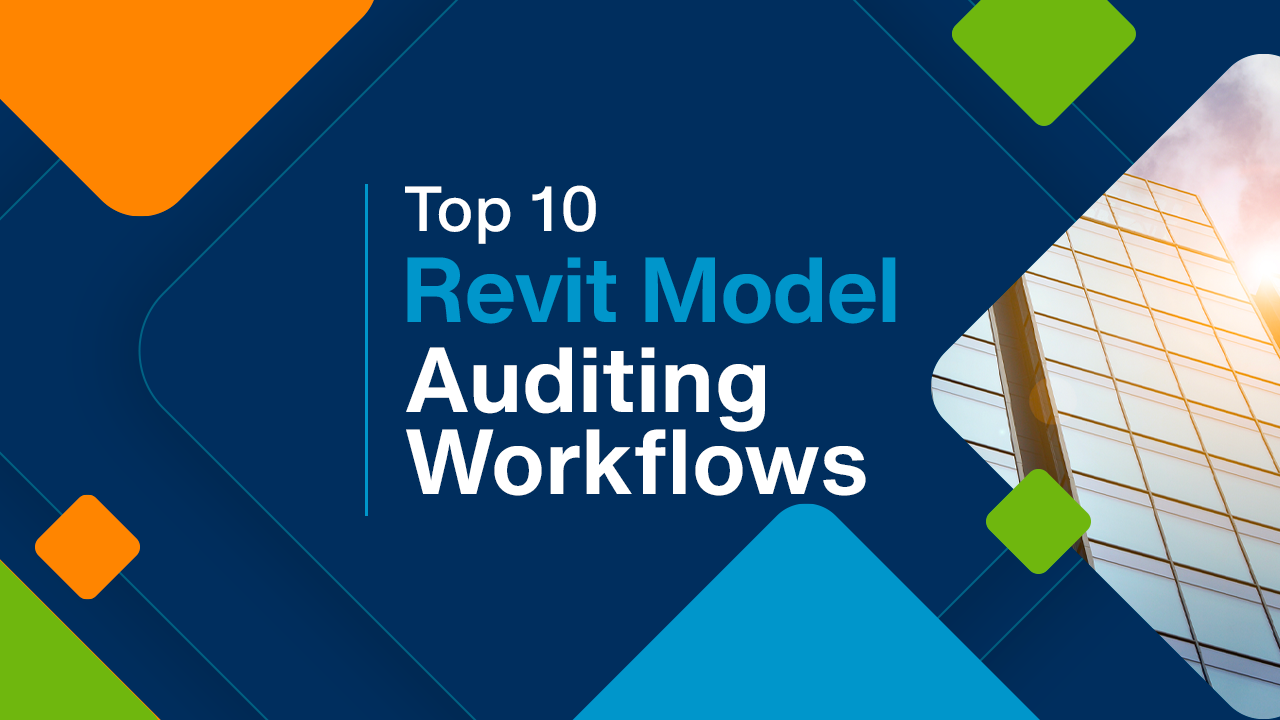Explore the Library
RESOURCE Library GRAITEC GROUP
Modeling the Future
Enhance your skills with Ideate Software's training videos, blogs, and more. Explore these assets to learn more about our Revit add-ins.
Ideate Software equips Revit users with command over their BIM data. With a crafted suite of innovative solutions:
Ideate Automation,
Ideate BIMLink,
Ideate Explorer,
Ideate Sticky,
IdeateApps, and
Ideate StyleManager, are designed to resolve and automate ongoing difficulties in the AECO industry.


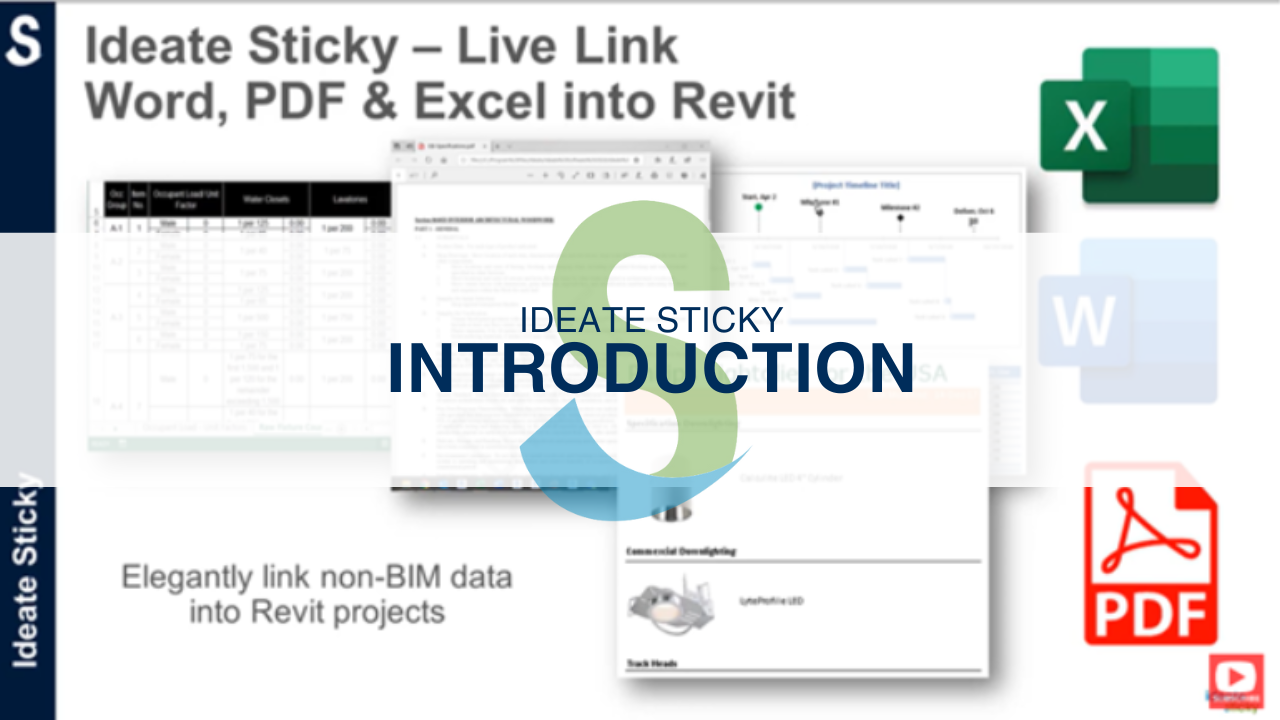
Services
Products
Contact Us
Thank you for contacting us.
We will get back to you as soon as possible
Ideate Software
Oops, there was an error sending your message.
Please try again later
Ideate Software
All Rights Reserved | Ideate Software Privacy Policy Data Processing Agreement Data Security Policies Terms of Use Site Map