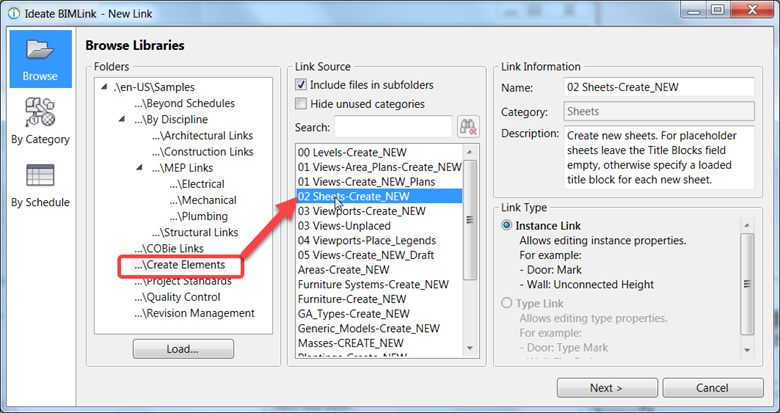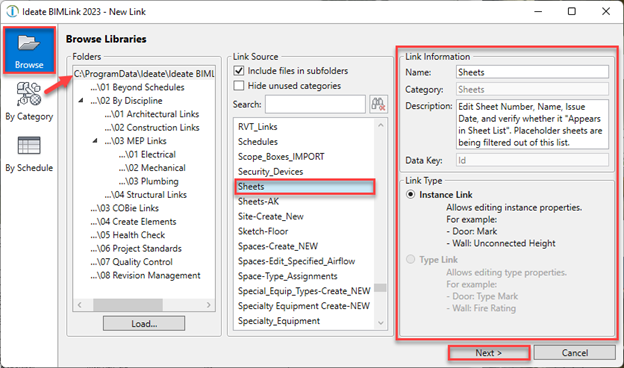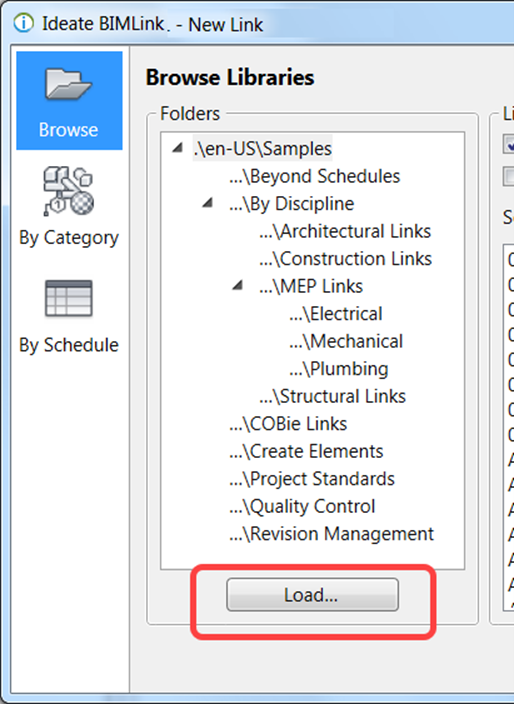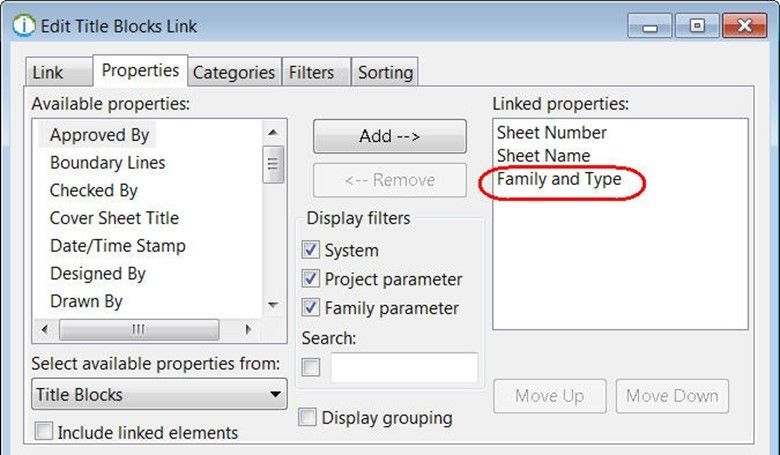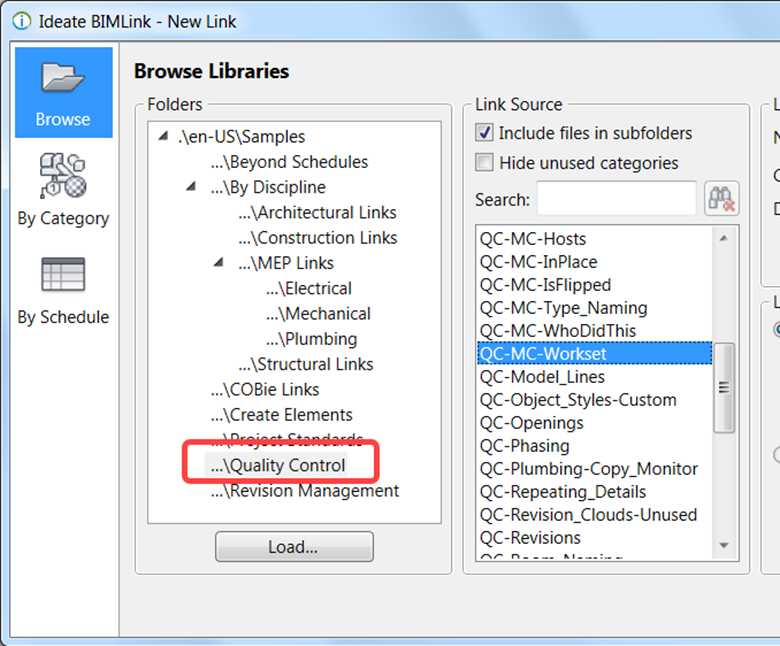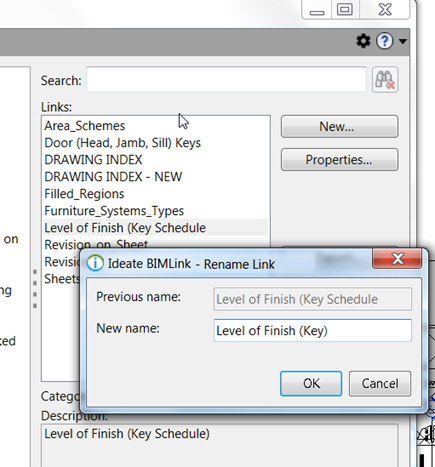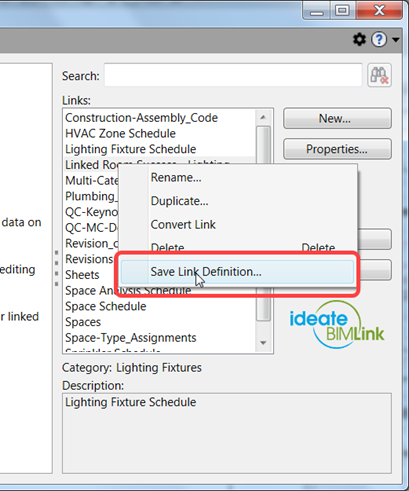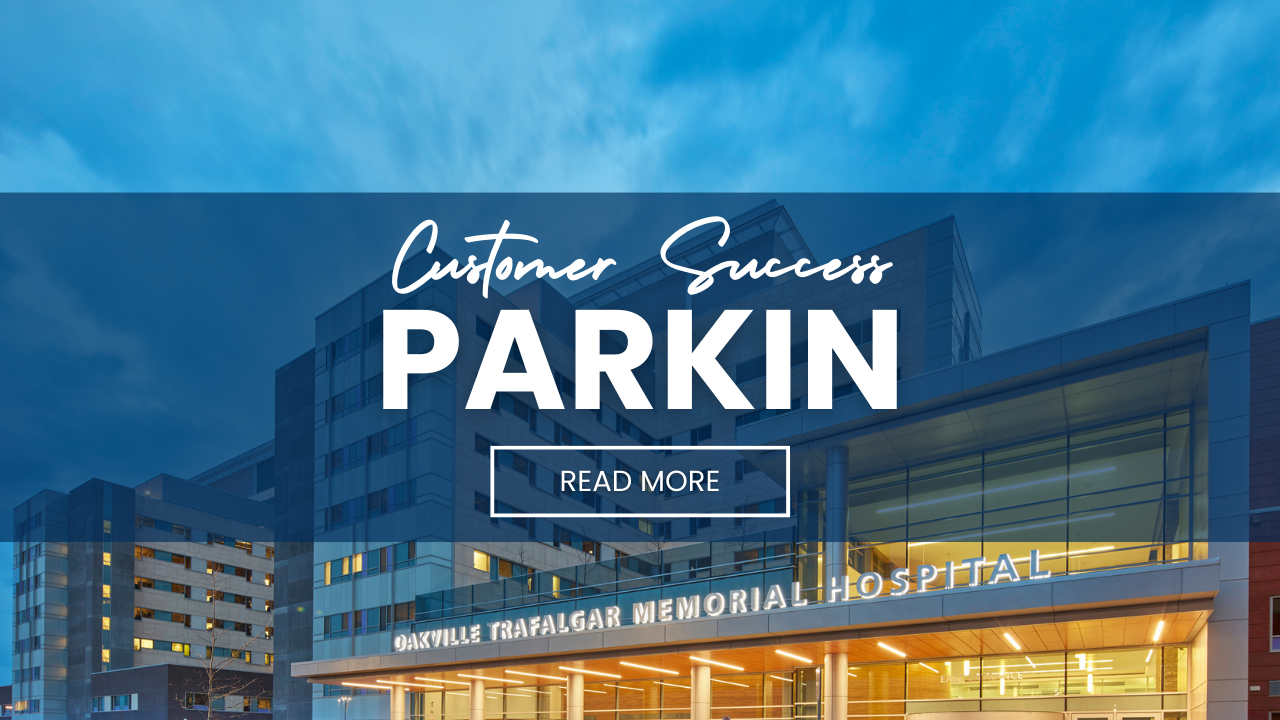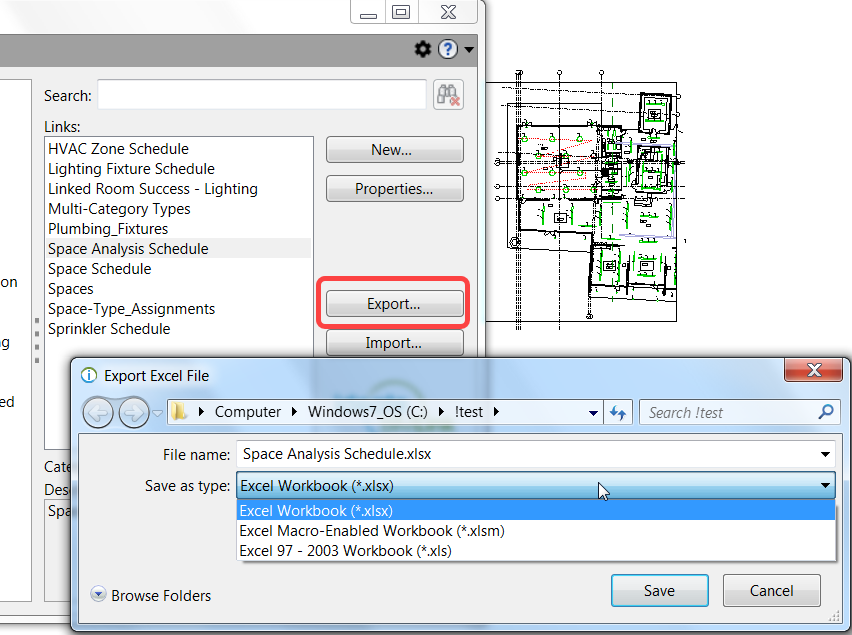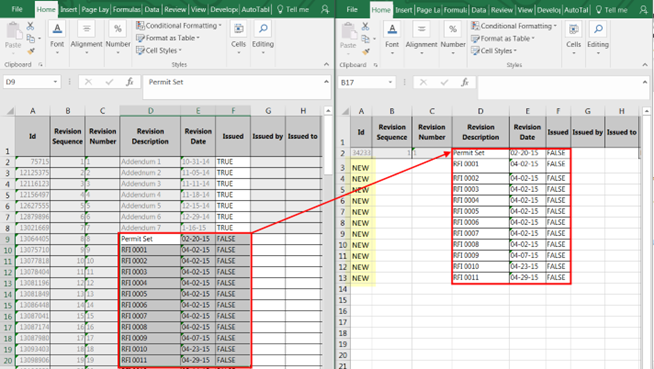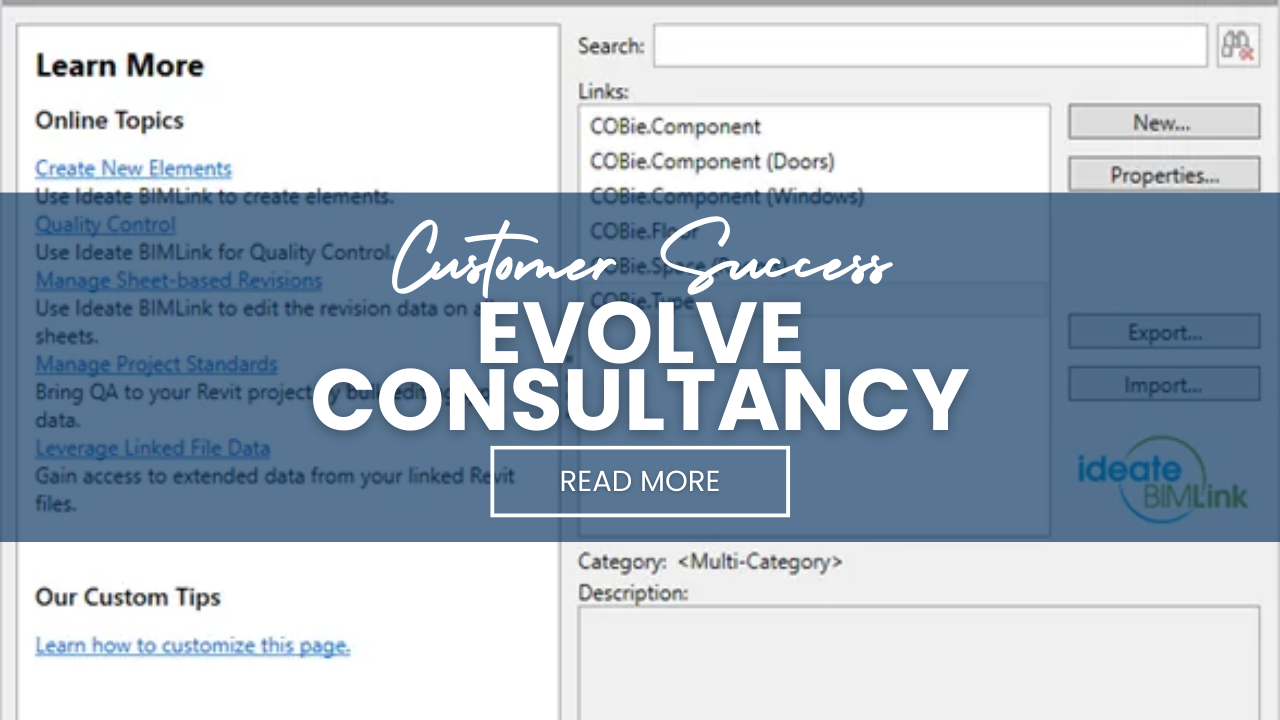Explore the Library
RESOURCE LIBRARY TOPIC
Content and Family Management
Entering, updating, and verifying the accuracy of Revit content and family data is easy with Ideate Software tools. Peruse these articles for step-by-step instructions, opportunities to meet with our team, client success stories, and more.
Services
Products
Contact Us
Thank you for contacting us.
We will get back to you as soon as possible
Ideate Software
Oops, there was an error sending your message.
Please try again later
Ideate Software
© 2024
All Rights Reserved | Ideate Software Privacy Policy Data Processing Agreement Data Security Policies Terms of Use Site Map